بحث مخصص من جوجل فى أوفيسنا

Custom Search
|
-
Posts
41 -
تاريخ الانضمام
-
تاريخ اخر زياره
نوع المحتوي
المنتدى
مكتبة الموقع
معرض الصور
المدونات
الوسائط المتعددة
مشاركات المكتوبه بواسطه mostapha20
-
-
متكشر أخي الكريم جدا
فقد انجزت لي المهمة بنجاح
أما بالنسبة لدالك السطر اللذي تحددت عنه فهو خطء لاكن إذا حدفت السطر فالمعادلة لن تتحقق كما أريد
وانتظر رضك بفارغ الصبر
-
وينكم يا اساتدة ؟
-
هل طلبي صعب جيداا ؟
-
السلام عليكم استادة الافاضل
من جديد لدي طلب وهو كالاتي
اريد عند الضغط على زر إدخال أن ينزل مئشر الموس إلى الخانة اللتي تليها وشكرا
الصورة للتوضيح
-
-
وينكم يا استدة
-
المرفق اللدي اضاف الاستاد KHMB لم يشتغل معي
-
السلام عليكم استادة الافاضل
من جديد لدي طلب وهو كالاتي
اريد عند الضغط على زر إدخال أن ينزل مئشر الموس إلى الخانة اللتي تليها وشكرا
الصورة للتوضيح
-
موضوع جميل بارك الله فيك أخي
ممكن وضع الكود كي يستفيد الجميع و جزاك الله خيراا
-
If Sheet1.Cells(i, 1).Value = Val(TextBox2) Then Sheet1.Cells(i, 3).Value = Me.TextBox4.Value Sheet1.Cells(i, 4).Value = Me.TextBox5.Value Sheet1.Cells(i, 6) = Val(Me.TextBox4.Value) - Val(Me.TextBox5.Value) Sheet1.Cells(i, 5) = Val(Sheet1.Cells(i, 5)) - Val(Sheet1.Cells(i, 6)) -
دائما لك رد وإجابة على أسالتي KHMB
متشكر اخي على شرحك
-
ههه صبري نفد فوجدة الحل
Private Sub TextBox1_Change() Dim LR As Integer, R As Integer, T As Integer ListBox1.Clear With Sheets("Sheet1") LR = .Cells(.Rows.Count, 2).End(xlUp).Row For R = 2 To LR If .Cells(R, 2) Like "*" & TextBox1.Text & "*" Then ListBox1.AddItem ListBox1.List(T, 0) = .Cells(R, 1) ListBox1.List(T, 1) = .Cells(R, 2) ListBox1.List(T, 2) = .Cells(R, 3) ListBox1.List(T, 3) = .Cells(R, 4) ListBox1.List(T, 4) = .Cells(R, 5) T = T + 1 End If Next End With TextBox2.Enabled = False TextBox3.Enabled = False TextBox6.Enabled = False Me.TextBox4.SetFocus End Sub Private Sub TextBox4_KeyPress(ByVal KeyAscii As MSForms.ReturnInteger) If ChrW(KeyAscii) Like "[!0-9]" Then KeyAscii = 0 End Sub Private Sub TextBox5_KeyPress(ByVal KeyAscii As MSForms.ReturnInteger) If ChrW(KeyAscii) Like "[!0-9]" Then KeyAscii = 0 End Sub 'ÍÏË ÇáÖÛØ Úáì ÒÑ ÇáÊÚÏíá Private Sub CommandButton3_Click() Dim i As Integer If TextBox4.Value = vbNullString Then TextBox4.Value = "0" End If If TextBox5.Value = vbNullString Then TextBox5.Value = "0" End If LR = Sheet1.Cells(Rows.Count, 1).End(xlUp).Row For i = 2 To LR If Sheet1.Cells(i, 1).Value = Val(TextBox2) Then Sheet1.Cells(i, 3).Value = Me.TextBox4.Value Sheet1.Cells(i, 4).Value = Me.TextBox5.Value Sheet1.Cells(i, 6) = Val(Me.TextBox4.Value) - Val(Me.TextBox5.Value) Sheet1.Cells(i, 5) = Val(Sheet1.Cells(i, 5)) - Val(Sheet1.Cells(i, 6)) End If Next MsgBox " Ëã ÇáÊÚÏíá " & Me.TextBox3.Value, 524352, "ÊÚÏíá" Me.TextBox4.Value = "" Me.TextBox5.Value = "" Me.TextBox1.SetFocus ListBox1.Clear TextBox1_Change End Sub 'ÍÇá ÊÍÏíÏ ÇÍÏ ÕÝæÝ ÇáíÓÊ ÈæßÓ ÈÇáÖÛØ ÚáíÉ Private Sub ListBox1_Click() 'äÞá ÈíÇäÇÊ ÇáÕÝ ÇáãÍÏÏ Çáì ÇáÊßÓÊ ÈæßÓÓ For i = 0 To ListBox1.ColumnCount - 1 Me.Controls("TextBox" & i + 2).Value = Me.ListBox1.Column(i) Me.TextBox4.Value = "" Me.TextBox5.Value = "" Next End Sub 'ÍÏË ÇäØáÇÞ ÇáÝæÑã 'end Private Sub CommandButton2_Click() Dim answer As Integer answer = MsgBox("åá ÃäÊ ãÊÃßÏ ãä ÇáÎÑæÌ", 524324, "ÎÑæÌ") If answer = vbYes Then End Else 'do nothing End If End Sub Private Sub UserForm_Activate() TextBox1_Change End Sub -
السلام عليكم يا احلى أعضاء
اليوم بدي طلب بسيط عليكم وصعب علي وهو ممكن تصحيح الكود الموجود في المرفقات كي لا يتم اضاهر دالك الخطء عند اضافة عدد من الفورم وشكراا
-
متشكر أخي KHMB
طريقة ممتازة
-
نسأل الله سبحانه أن يغفر له ويرحمة ويرزقة الجنة
" إنّا للّه و إنّا إليه راجعون "
-
-
-
السلام عليكم يا احسن منتدى
اريد من سيادتكم المساعة كالعادة في طريقة ما لجعل الخانات المبينة في الصورة لاتقبل الى الارقام وعند كتابة اي حرف تصلك رسالة MsgBox
-
متشكر اخي الكريم
جزاك الله خيرا و بارك فيك
-
ارجو المساعدة
-
-
-
جزاك الله خيرا والله يرحم ليك اللوليدين أسامة البراوى
-
ممكن الحل يا اخوان


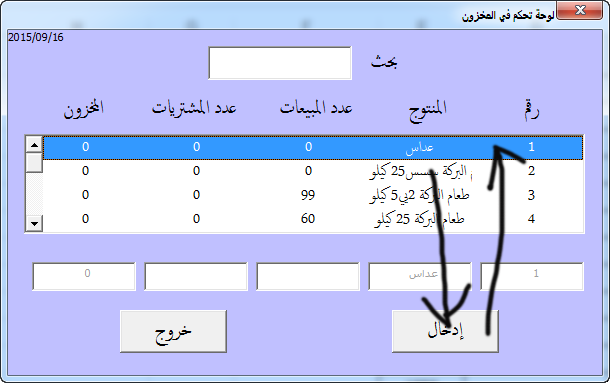
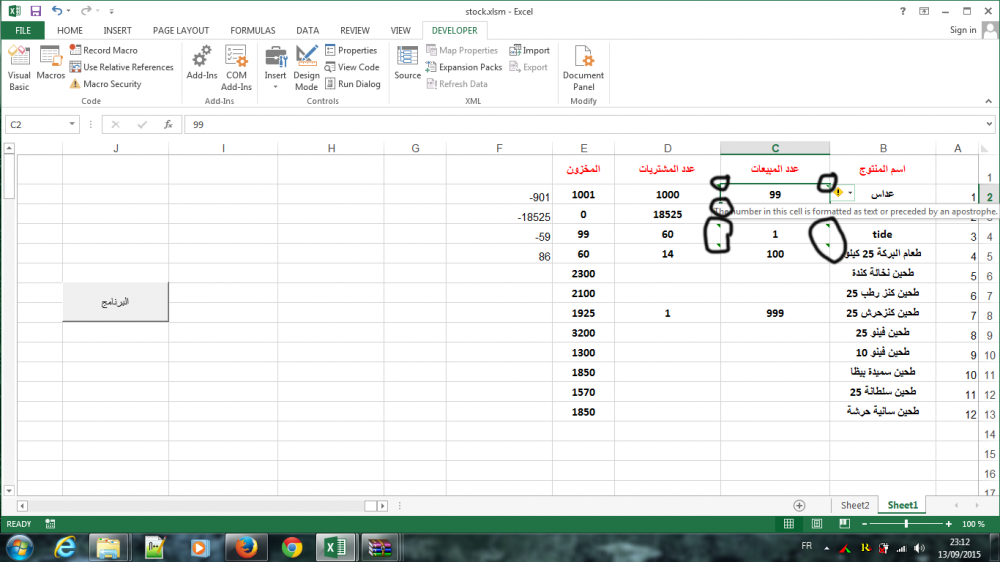

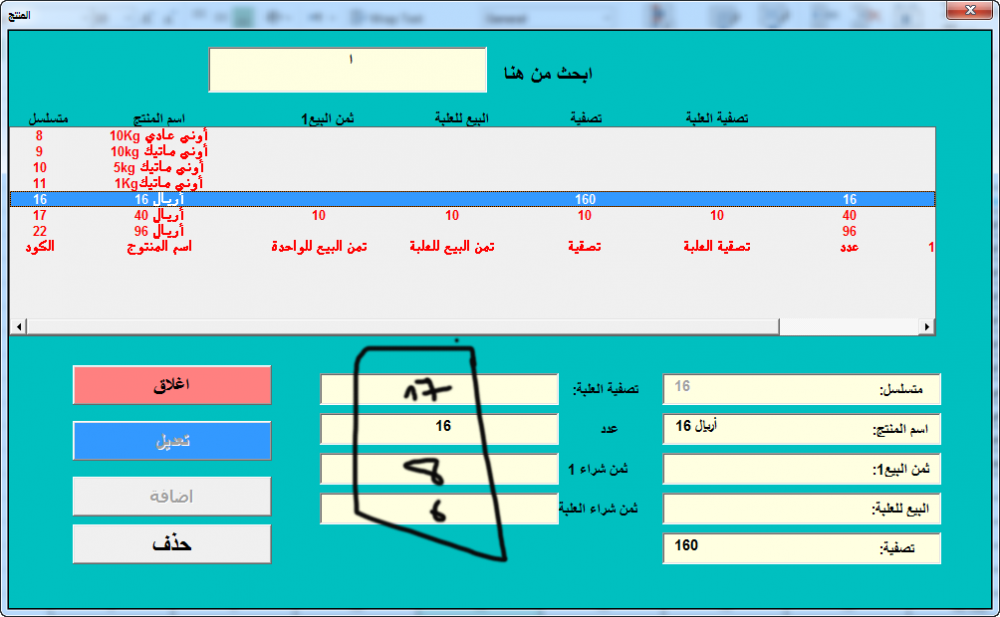
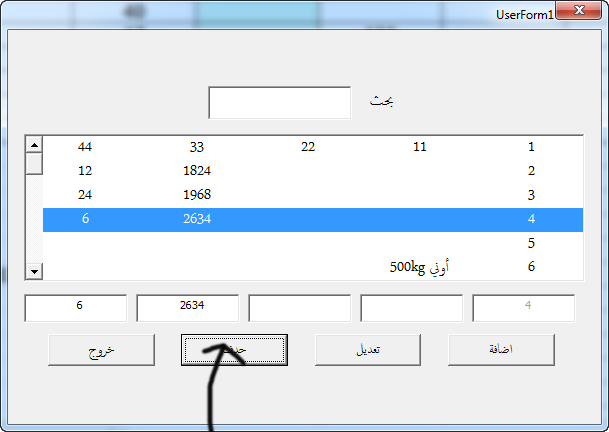
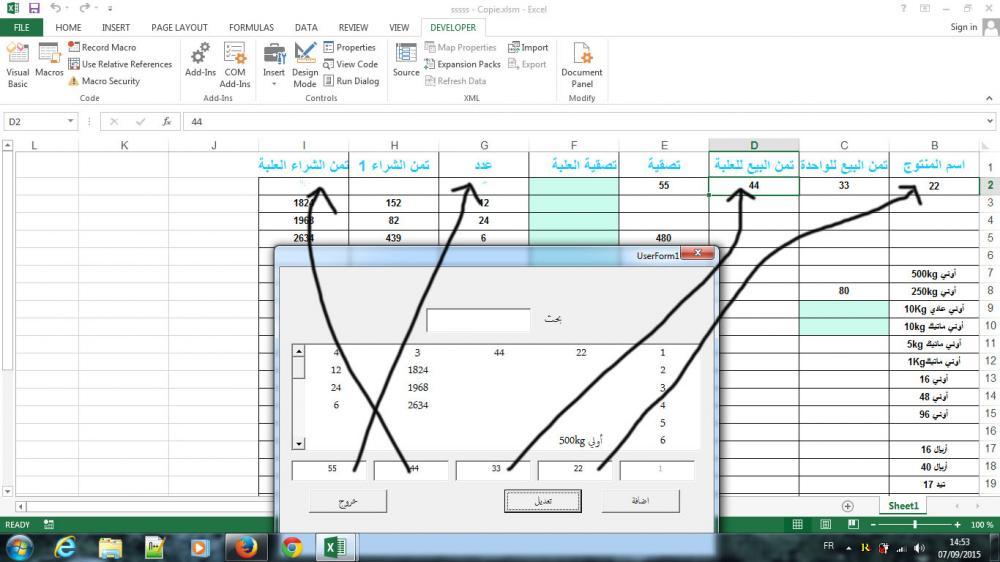
عند الضغط على زر إدخال أن ينزل مئشر الموس إلى الخانة اللتي تليها
في منتدى الاكسيل Excel
قام بنشر
لم تشتغل مع دالك اشكرك اخي الكريم على وقتك