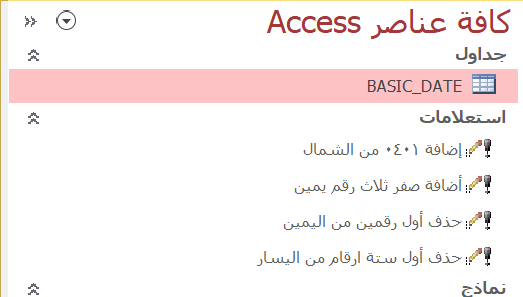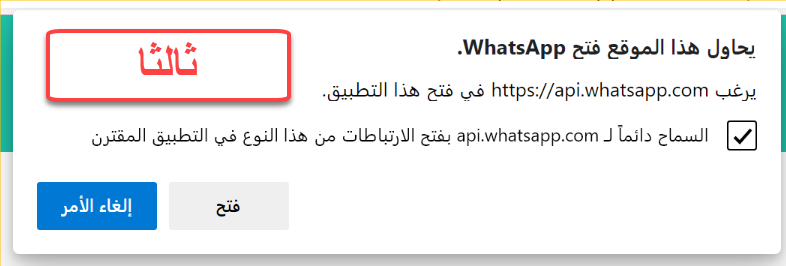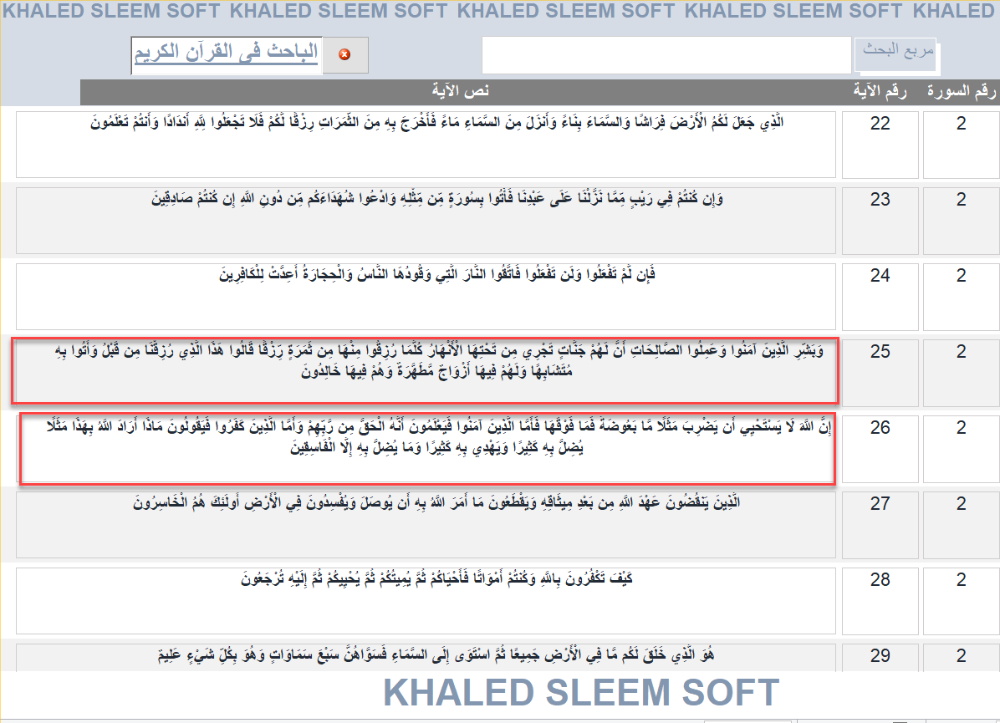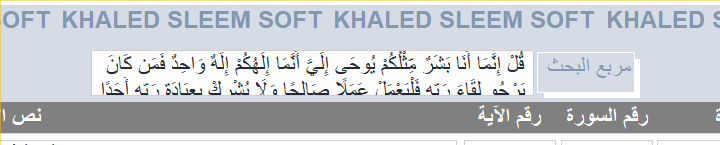-
Posts
2367 -
تاريخ الانضمام
-
تاريخ اخر زياره
-
Days Won
140
نوع المحتوي
التقويم
المنتدى
مكتبة الموقع
معرض الصور
المدونات
الوسائط المتعددة
كل منشورات العضو kanory
-
وعليكم السلام لاحظ تغيير اسماء ملفات PDF حسب رقم الموظف ..... جرب المرفق واعلمنا بيالنتيجة mm.rar
-

تشغيل ماكروا بشكل تلقائى بعد الإنتقال من حقل لحقل جديد بالنموذج
kanory replied to figo82eg's topic in قسم الأكسيس Access
واياك ... -

تشغيل ماكروا بشكل تلقائى بعد الإنتقال من حقل لحقل جديد بالنموذج
kanory replied to figo82eg's topic in قسم الأكسيس Access
مثالك بعد التعديل ..... تعديل (1).mdb تم تعديل الحدث ... Me.Text72 = Mid(Costomer, 1, 12) & "0" & Mid(Costomer, 13, 2) -

تشغيل ماكروا بشكل تلقائى بعد الإنتقال من حقل لحقل جديد بالنموذج
kanory replied to figo82eg's topic in قسم الأكسيس Access
حسب الصورة لاستعلامات التحديث .... اضافة 0401 اضاف 000 حذف اول رقمين حذف اول سته ارقام عكس شرحك ..... ارجو التوضيح ..... على العموم انظر المرفق بدون الحاجة للاستعلامات ..... فقط ادخل الرقم ثم انتر تجد الرقم معدل مباشرة جرب وأعلمنا بالنتيجة ... تعديل (1).mdb تم استخدام هذا الحدث .... Me.Text72 = "0401" & Mid(Costomer, 7, 8) & "000" -
مشاركة بالفكرة السابقة ..... للتجربة على ملفك ........ kanory.mdb
-
فكرة بفكرة يمكن تنفيذها وهي : اولا نحتاج تغيير امتداد ملفك الى ملف امتداد ملف اكسس ثانيا نفحص هذا الملف هل هو ملف اكسس صالح فيعطي رسالة بذلك او معطوب فيعطي رسالة ايضا بذلك . . . . افكر في تنفيذها إن اردت .... جاري العمل على ذلك ..............
-
ربما هذا يفيدك .... copy.accdb
-
مساهمة مع الاساتذه الكرام .... جرب المرفق واعلمنا بالنتيجة الارقام.accdb
-
ممكن مثال لماتريد للتطبيق عليه
-
استخدم هذا الفانك ولاحظ التغيرات وحاول فهم التعديل ...... Function kanory1() On Error Resume Next Dim RSB As DAO.Recordset Dim RSD As DAO.Recordset Dim RSJ As DAO.Recordset Set RSB = CurrentDb.OpenRecordset("tblTempS", 2) Set RSD = CurrentDb.OpenRecordset("tblTempe", 2) Set RSJ = CurrentDb.OpenRecordset("tblTempS", 2) Dim I As Integer ', ClassDay As String, BM RSB.MoveLast RSB.Edit RSB!F24 = "الجهة" RSB.Update RSB.MoveFirst '+++++++++++++++++++++++++++++++++++++++++++++++++++++++++++++++++++ Do Until RSB.EOF see: If RSB!F24 Like "*الجهة*" Then g = RSB!f7 ' ElseIf RSB!F20 Like "*الخدمة الرئيسية*" Then ' t = RSB!f5 ' ElseIf RSB!F20 Like "*الخدمة الفرعية*" Then ' s = RSB!f6 End If RSB.MoveNext If RSB!F24 Like "*الجهة*" Then GoTo se Loop '++++++++++++++++++++++++++++++++++++++++++++++++++++++++++++++++ se: Do Until RSJ.EOF If IsNumeric(RSJ!F25) Then RSD.AddNew RSD!f3 = RSJ!F2 RSD!f4 = RSJ!F25 RSD!f5 = RSJ!F22 RSD!F6 = RSJ!F18 RSD!f7 = RSJ!F16 RSD!F8 = RSJ!f14 RSD!F9 = RSJ!F13 RSD!F10 = RSJ!F10 RSD!f11 = RSJ!F8 RSD!f12 = RSJ!F6 RSD!f1 = g ' RSD!F2 = t ' RSD!f3 = s RSD.Update End If RSJ.MoveNext If RSJ!F24 Like "*الجهة*" Then g = "" t = "" s = "" GoTo see End If Loop DoCmd.OpenTable "tblTempe" DoCmd.Close acForm, "frmdrjat" End Function
-

عند الضغط على زر فتح موقع ويب يظهر هذا الخطا
kanory replied to User user's topic in قسم الأكسيس Access
-

عند الضغط على زر فتح موقع ويب يظهر هذا الخطا
kanory replied to User user's topic in قسم الأكسيس Access
هل هذا الكلام في برنامج اكسس ؟؟؟؟ اذا كانت الاجابة نعم !!!!! ادرج الكود المستخدم لذلك ....... -
امين يارب ... واياكم
-
تسلم اخي خالد ....
-
وهذا برنامج ايضا للبحث ويقوم بعرض عدد مرات تكرار الكلمة في القران وايضا لو ضغط دبل كللك على الايه ينسخها لك بشكل تقرير ويمكن نسخ الاية للحافظة لنقلها للوورد مثلا للأمانه البرنامج منقـــــــــــــــــــــــــــــــــــــــــــــــــــــــــــــــــــــــــــــــــــــــــــــــــــــــــــــــــــــــــــــــــــــــــــــــــــــــــــــــــــــــــــــــــــــــــــــــــــــــــــــــــــــــــــــــــــــــــــــــــول Holy_Quran.rar
-
طيب ... بارك الله فيك اخي الكريم جرب المرفق التالي ..... الباحث فى القرآن الكريم للتعديل.rar
-
الملف ليس فيه مشكلة انظر ..... ولكن انسب البرنامج لصاحبة تعود الايات بالظهور .... مع تحياتي للاستاذ محمد صالح @أ / محمد صالح
-
-
اكيد في برنامجه الاساسي جدول يتم تصدير وحفظ كل فاتورة بعد الانتهاء منها وتصفير النموذج استعدادا لفاتورة جديدة ....
-
وخاصة الشياب الى زينا يحتاجوها بكثرة ... اشكرك اخي @jjafferr
-
انت في منتدى كله خبراء وانا تلميذ لديهم انظر هل هذا جزء من اكوادك ..... Private Sub btnActivate_Click() Solved = CLng(Me.txtNum) If IsNumeric(Me.txtKey) = True Then If CLng(Nz(Me.txtKey, 0)) = 123456789 Then If Len(Me.txtCode) = 9 Then If Left(Me.txtCode, 1) = "i" Or Left(Me.txtCode, 1) = "c" Then If Right(Me.txtCode, 1) = "x" Or Right(Me.txtCode, 1) = "o" Then If IsNumeric(Mid(txtCode, 5, 1)) = True Then If IsNumeric(Mid(Me.txtCode, 3, 1)) = True Then If IsNumeric(Mid(Me.txtCode, 7, 1)) = True Then mNum = (Val(Mid(Me.txtCode, 3, 1)) + Val(Mid(txtCode, 5, 1)) + Val(Mid(Me.txtCode, 7, 1))) - 1 DLOldKey = Nz(DLookup("[OldKey]", "tblSetting"), 0) If Me.txtCode <> DLOldKey Then DoCmd.SetWarnings False DoCmd.RunSQL "Update tblSetting Set tblSetting.BaseDate=#" & Format(Date, "yyyy/mm/dd") & "#" DoCmd.RunSQL "Update tblSetting Set tblSetting.ActiveDate=#" & Format(DateAdd("m", mNum, Date), "yyyy/mm/dd") & "#" DoCmd.RunSQL "Update tblSetting Set tblSetting.OldKey='" & Me.txtCode & "'" DoCmd.SetWarnings True MB = MsgBox("Êã ÊÝÚíá ÇáäÙÇã ÈäÌÇÍ" & vbNewLine & "ÓÇÑí ÍÊì: " & DateAdd("m", mNum, Date), vbInformation, "Êã ÇáÊÝÚíá!") DoCmd.Close DoCmd.OpenForm "frmMainLogin" Else Me.txtCode = "" MB = MsgBox("ßæÏ ÊÝÚíá ãäÊåí ÇáÕáÇÍíÉ¡ ÈÑÌÇÁ ÇáÊæÇÕá ãÚ ÇáãØæÑ" & vbNewLine & vbNewLine & "01018877763 - 01201456588", vbCritical, "ÝÔá ÇáÊÝÚíá!") Me.txtCode.SetFocus End If Else Me.txtCode = "" MB = MsgBox("ßæÏ ÊÝÚíá ÛíÑ ÕÍíÍ¡ ÈÑÌÇÁ ÇáÊæÇÕá ãÚ ÇáãØæÑ" & vbNewLine & vbNewLine & "01018877763 - 01201456588", vbCritical, "ÝÔá ÇáÊÝÚíá!") Me.txtCode.SetFocus End If Else Me.txtCode = "" MB = MsgBox("ßæÏ ÊÝÚíá ÛíÑ ÕÍíÍ¡ ÈÑÌÇÁ ÇáÊæÇÕá ãÚ ÇáãØæÑ" & vbNewLine & vbNewLine & "01018877763 - 01201456588", vbCritical, "ÝÔá ÇáÊÝÚíá!") Me.txtCode.SetFocus End If Else Me.txtCode = "" MB = MsgBox("ßæÏ ÊÝÚíá ÛíÑ ÕÍíÍ¡ ÈÑÌÇÁ ÇáÊæÇÕá ãÚ ÇáãØæÑ" & vbNewLine & vbNewLine & "01018877763 - 01201456588", vbCritical, "ÝÔá ÇáÊÝÚíá!") Me.txtCode.SetFocus End If Else Me.txtCode = "" MB = MsgBox("ßæÏ ÊÝÚíá ÛíÑ ÕÍíÍ¡ ÈÑÌÇÁ ÇáÊæÇÕá ãÚ ÇáãØæÑ" & vbNewLine & vbNewLine & "01018877763 - 01201456588", vbCritical, "ÝÔá ÇáÊÝÚíá!") Me.txtCode.SetFocus End If Else Me.txtCode = "" MB = MsgBox("ßæÏ ÊÝÚíá ÛíÑ ÕÍíÍ¡ ÈÑÌÇÁ ÇáÊæÇÕá ãÚ ÇáãØæÑ" & vbNewLine & vbNewLine & "01018877763 - 01201456588", vbCritical, "ÝÔá ÇáÊÝÚíá!") Me.txtCode.SetFocus End If ElseIf Me.txtCode = "ÊÓÊ íÇ Úã" Then Me.txtCode = "" MB = MsgBox("Êã ÊÝÚíá ÇáäÙÇã ãÄÞÊÇ", vbInformation, "Êã ÇáÊÝÚíá!") DoCmd.Close DoCmd.OpenForm "frmMainLogin" Else Me.txtCode = "" MB = MsgBox("ßæÏ ÊÝÚíá ÛíÑ ÕÍíÍ¡ ÈÑÌÇÁ ÇáÊæÇÕá ãÚ ÇáãØæÑ" & vbNewLine & vbNewLine & "01018877763 - 01201456588", vbCritical, "ÝÔá ÇáÊÝÚíá!") Me.txtCode.SetFocus End If Else Me.txtKey = "" MB = MsgBox("ãÝÊÇÍ ÇáÊÝÚíá ÛíÑ ÕÍíÍ¡ ÈÑÌÇÁ ÇáÊæÇÕá ãÚ ÇáãØæÑ" & vbNewLine & vbNewLine & "01018877763 - 01201456588", vbCritical, "ÝÔá ÇáÊÝÚíá!") Me.txtKey.SetFocus End If Else Me.txtKey = "" MB = MsgBox("ãÝÊÇÍ ÇáÊÝÚíá ÛíÑ ÕÍíÍ¡ ÈÑÌÇÁ ÇáÊæÇÕá ãÚ ÇáãØæÑ" & vbNewLine & vbNewLine & "01018877763 - 01201456588", vbCritical, "ÝÔá ÇáÊÝÚíá!") Me.txtKey.SetFocus End If End Sub
-
If MsgBox(" هل تريد حفظ السجل ؟ ", vbYesNo, " تنبيه ") -= vbNo Then Cancel = True SendKeys "{ESC}" Exit Sub End If
- 1 reply
-
- 3
-

-

الى السادة فريق الموقع والسادة الخبراء وكل مسئول عن المنتدى
kanory replied to الحلبي's topic in قسم الأكسيس Access
الجميع لا يظهر له تواجده ..... -
تفضل ... zaBarCode_Items.mdb
-
يجب عرض التقرير بهذه الطريقة ثم الطباعة ليعمل الكود على تغيير خصائص الصفحة DoCmd.OpenReport "Labels_Table1", acViewPreview Reports("Labels_Table1").Printer.PaperSize = acPRPSB5