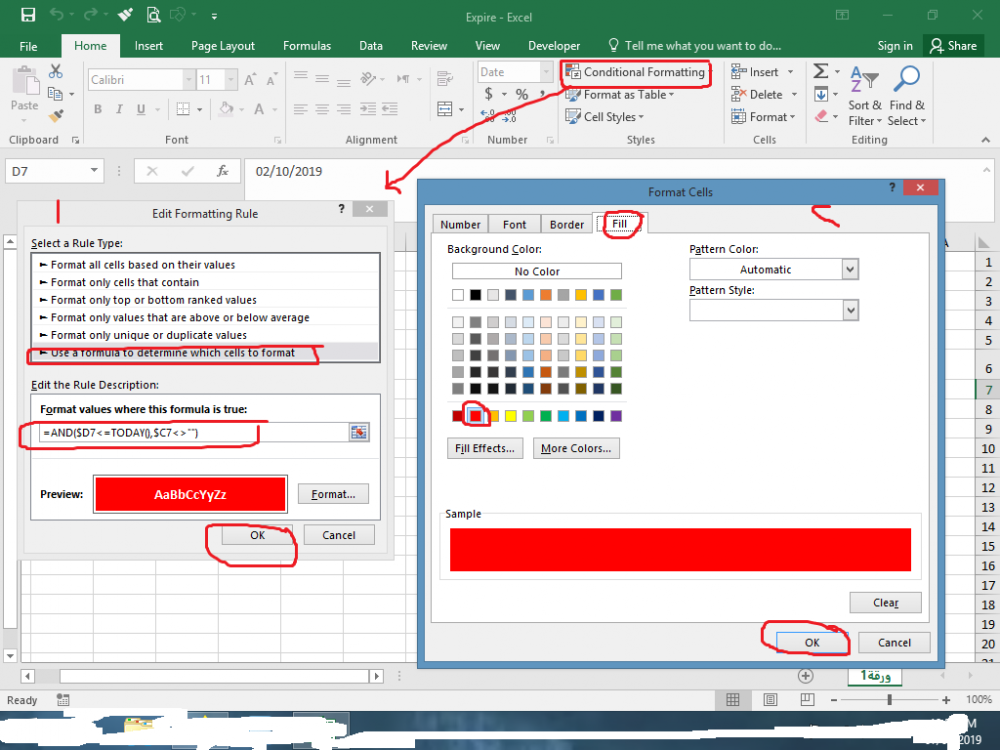-
Posts
11645 -
تاريخ الانضمام
-
تاريخ اخر زياره
-
Days Won
299
نوع المحتوي
التقويم
المنتدى
مكتبة الموقع
معرض الصور
المدونات
الوسائط المتعددة
كل منشورات العضو Ali Mohamed Ali
-

فورم هوايات وانشطة بالنادى مع ترتيب الاسماء
Ali Mohamed Ali replied to مجدى يونس's topic in منتدى الاكسيل Excel
أحسنت استاذ مجدى بارك الله فيك ورحم الله والديك -
تفضل محمد.xls
-
بعد اذن الأستاذ أحمد-هذا حل اخر لإثراء الموضوع بدون أعمدة مساعدة serial Number.xlsx
-

مكتبة الموقع - محول التوقيت
Ali Mohamed Ali replied to محمد طاهر عرفه's topic in منتدى الاكسيل Excel
بارك الله فيك استاذنا الكريم وزادك الله من فضله ورحم الله والديك بالتأكيد كلها معلومات قيمة جزاك الله كل خير -
تفضل لك ما طلبت تنسيق شرطى بشرطين.xlsx
-

فورم ترتيب الاسماء تصاعدى وتنازلى بزر ToggleButton
Ali Mohamed Ali replied to مجدى يونس's topic in منتدى الاكسيل Excel
بارك الله فيك وجزاك الله خير الثواب -

فورم لترحيل اى عدد معين من البيانات الى صفحة الترحيلات
Ali Mohamed Ali replied to مجدى يونس's topic in منتدى الاكسيل Excel
بارك الله فيك وزادك الله من فضله -

تنسيق شرطى للخلية عند انقضاء التاريخ
Ali Mohamed Ali replied to Alien's topic in منتدى الاكسيل Excel
بحيث يتم التلوين اذا كان بداية من الخلية C7 لا يساوى فراغ ,بحيث اذا كانت بداية من الخلية C7 = فراغ أى "" لا يتم التلوين فشرط التلوين ان تكون الخلية بها بيانات فاذا لم تكن هذه الجزئية موجودة بالمعادلة فسيتم تلوين الخلايا الفارغة ايضا -

تنسيق شرطى للخلية عند انقضاء التاريخ
Ali Mohamed Ali replied to Alien's topic in منتدى الاكسيل Excel
وعليكم السلام-الأمر بسيط تم ذلك بالتنسقات الشرطية وهذه هى المعادلة المستخدمة لذلك واعتقد ان افضل طريقة للشرح بالصور =AND($D7<=TODAY(),$C7<>"") -
وعليكم السلام-تفضل لك ما طلبت جمع نطاق من ورقه إلى أخرى.xlsx
-

تنسيق شرطى للخلية عند انقضاء التاريخ
Ali Mohamed Ali replied to Alien's topic in منتدى الاكسيل Excel
وعليكم السلام-تفضل وذلك بالتنسيقات الشرطية Expire.xlsx -
جزاك الله كل خير استاذى الكريم
-
الملف تمام ويعمل بكل كفاءة فقط دائما وابدا لحسن عمل اى كود لابد من تسمية الصفاحات بالإنجليزية وذلك لأن اللغة العربية عندك تحتاج ضبط تفضل Total.xlsm
-
أحسنت استاذ محمد عمل رائع جعله الله فى ميزان حسناتك
-
وعليكم السلام-بارك الله فيك وجزاك الله كل خير
-

فاتورة مطلوب فاتورة احترافية --- رأس وتفاصيل
Ali Mohamed Ali replied to عبد اللطيف سلوم's topic in قسم الأكسيس Access
وعليكم السلام تفضل هذه الفاتورة أتمنى ان تنال اعجابك وهذه أيضا فاتورة مصممة على الإكسيل وكمان هذه فاتورة خبورية مصممة على الإكسيل فاتورة احترافية.rar فاتورة مبيعات اوفيسنا.xls فاتورة خبورية.xls -
بارك الله فيك أستاذ عبدالله وجزاك الله كل خير
-

هدية .. منع التلاعب في الوقت و التاريخ
Ali Mohamed Ali replied to محمد عبد الله ٢'s topic in قسم الأكسيس Access
بارك الله فيكم جميعا وزادكم الله من فضله -
تفضل الأمر سهل وبسيط يمكنك مشاهدة هذا الفيديو https://www.youtube.com/watch?v=JOGUVtuJAQ4
-

ربط قائمة منسدلة بقائمة منسدلة أخرى
Ali Mohamed Ali replied to الربيعي ليبيا's topic in منتدى الاكسيل Excel
تفضل لك ما طلبت ربط قائمة منسدلة بأخرى.xlsm -

استخراج الأرقام من الرقم الوطني
Ali Mohamed Ali replied to عبدالعزيز محمد's topic in منتدى الاكسيل Excel
وعليكم السلام كان عليك من البداية استخدام خاصيىة البحث في المنتدى فهذا الرابط به ما تريد https://www.officena.net/ib/topic/92854-تقسيم-الرقم-القومى/?tab=comments#comment-580064 استخراج الأرقام من الرقم الوطني.xlsx -
وعليكم السلام يمكن عمل هذا بهذا الكود في حدث الصفحة وبالنسبة عن كيفية تطبيق هذا بملف اخر فيمكنك دراسة الكود جيدا ونقله وتطويعه في عمل اخر Private Sub Worksheet_BeforeRightClick(ByVal Target As Range, Cancel As Boolean) 'Only run the code if the user selected a cell in our defined range: If Not Intersect(Target, Me.Range("Table_Schedule")) Is Nothing Then 'Declare variables Dim rInt As Range Dim rCell As Range Dim rw As Long Dim xLoc As Range Set rInt = Me.Range(Me.Cells(Target.Row, "d"), Me.Cells(Target.Row, "p")) If Not rInt Is Nothing Then 'Look for a response in our answer range Set xLoc = rInt.Find("x ") If Not xLoc Is Nothing Then 'If there was a response and the response was in the same column _ 'we selected, wipe the response and exit the sub. If Target.Column = xLoc.Column Then rInt.Value = vbNullString Exit Sub 'Else, wipe the previous response and add the new response Else rInt.Value = vbNullString Target.Value = "x " End If 'If there were no previous responses... Else: Target.Value = "x " End If End If End If End Sub Weekly chore schedule1.xlsm
-

طلب طريقة احتساب الفرق بين الصادر والوارد بشرط معين
Ali Mohamed Ali replied to حسين النجدى's topic in منتدى الاكسيل Excel
أخى الكريم حسين النجدى اعتقد ان كل هذا تم في الملف المرسل منى اليك واذا كان هناك شيء اخر فعليك بتوضيح النتائج المطلوبة في ملفك فالموضوع كده يعتبر انتهى حتى لا يأخذ اكبر من حجمه