-
محتوي مشابه
-
- 2 ردود
- 902 قراءات
-
كيفية تصدير بيانات من عدة قواعد بيانات مختلفة وإستيرادها كلها في قاعدة واحدة
بواسطه Abou Hussien ,
- تصدير
- تصدير بيانات
- (و1 أكثر)
- 8 ردود
- 1640 قراءات
-
- 39 ردود
- 4119 قراءات
-
- 2 ردود
- 1804 قراءات
-
- 7 ردود
- 1744 قراءات
-
-
تصفح هذا الموضوع مؤخراً 0 اعضاء متواجدين الان
- لايوجد اعضاء مسجلون يتصفحون هذه الصفحه


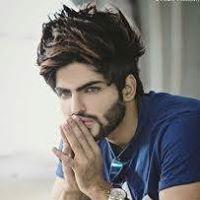
الردود الموصى بها
انشئ حساب جديد او قم بتسجيل دخولك لتتمكن من اضافه تعليق جديد
يجب ان تكون عضوا لدينا لتتمكن من التعليق
انشئ حساب جديد
سجل حسابك الجديد لدينا في الموقع بمنتهي السهوله .
سجل حساب جديدتسجيل دخول
هل تمتلك حساب بالفعل ؟ سجل دخولك من هنا.
سجل دخولك الان