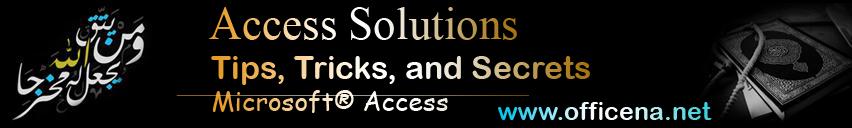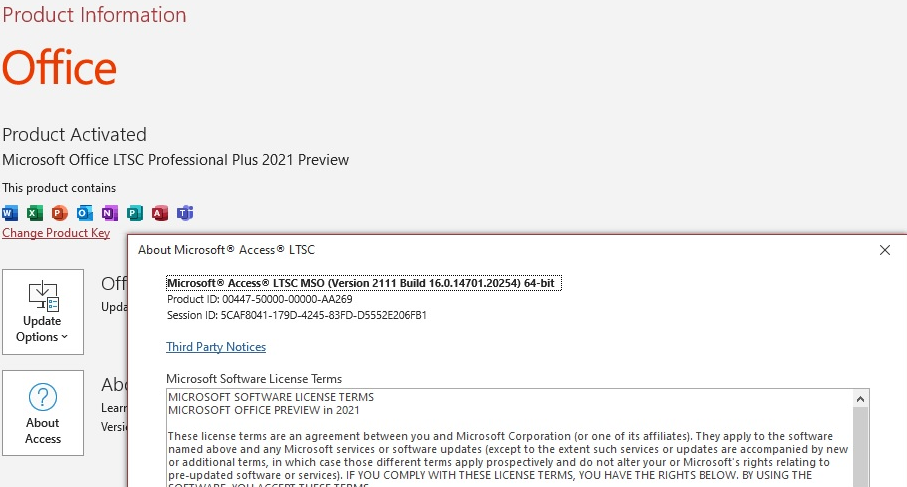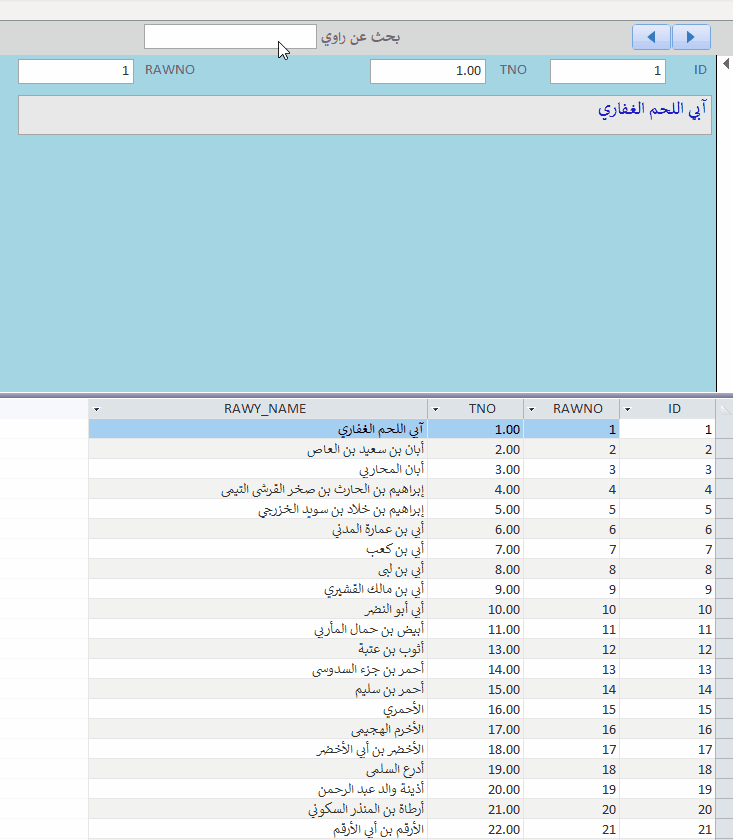-
Posts
7250 -
تاريخ الانضمام
-
Days Won
214
نوع المحتوي
التقويم
المنتدى
مكتبة الموقع
معرض الصور
المدونات
الوسائط المتعددة
كل منشورات العضو ابو جودي
-
انا عندى المرفق كان شغال بدون اضافة مكتبة المديا بلاير قمت باضافتها فى المرفق الاخير وان شاء الله المرفق يعمل بعد ذلك بامر الله وللعلم اكتشفت مشكلة جارى معاجلتها عند اضافة علامة مرجعية لنفس التراك فقط يعود للتراك الاول دون الباقى .... ان شاء الله جارى العمل على حل تلك الاشكالية وسبب اضافة الاشارة المرجعية ... مراجعة وحفظ ايات القران الكريم فباغلاق المرفق وبعد حفظ الاشارات المرجعية المختلفة يمكن الرجوع اليها .... جارى كذلك التفكير فى العمل على تطوير تلك الجزئية خصيصا لمرونة التعامل معها مستقبلا بكل سهولة لعمل الحذف او التحديث بس بصراحة انا الان تعبت من كثرة التفكير وانا ابرئ ذمتى من استخدام المرفق وافكارى فيما لا يرضى الله سبحانه وتعالى
- 11 replies
-
- شخابيط وافكار
- تجربة فريدة
-
(و1 أكثر)
موسوم بكلمه :
-
انااسف جدا ان شاء الله المشكلة انحلت OfficenaAudioPlayer (3).mdb
- 11 replies
-
- شخابيط وافكار
- تجربة فريدة
-
(و1 أكثر)
موسوم بكلمه :
-
السلام عليكم ورحمة الله تعالى وبركاته اعلم اننى قمت بعمل شبيه لذلك من قبل ولكن تم اختزال الاكواد بشكل كبير جدا جدا جدا جدا عن ذى قبل مع الأخذ فى الاعتبار مرونة تعاطى وتعامل التطبيق مع الاكواد عن ذى قبل مع اضافة افكار جديدة تماما.. فى انتظار رأيكم بعد التجربة .. ورجاء وضع الافكار المستقبلية والتى تحبون أن يكتمل العمل بها OfficenaAudioPlayer.mdb
- 11 replies
-
- 2
-

-
- شخابيط وافكار
- تجربة فريدة
-
(و1 أكثر)
موسوم بكلمه :
-
اولا اعتقد يمكنك نغيرها والله اعلم بالغاء افضل اجابة ثم اختيارها مرة اخرى من المشاركة التى تريد التاشير عليها ثانيا ليس المقصود بالتأشير على مشاركة ما انها افضل من الاجابات الاخرى ولكن يتم اختيارها لانها الافضل والاعم والاشمل والاقرب او الافضل للمطلوب ولا يعنى ذلك التقليل من شأن صاجبها ثالثا افضل اجابة تسمح للرواد الذهاب الى الحل مباشرة دون قراءة كل الموضوع لمن يريد الاختصار رابعا شكرا على شعورك النبيل ولكن ما سردته سابقا للصالح العام وبعدين يا اخى اذا حضر الماء بطل التيمم
-
.thumb.gif.27c4a79ce23abc61b721f833e6899131.thumb.gif.42db7efb6a7bac29885a5b0efc66587f.gif)
شكرا جزيلا منتديات اوفسينا ... ما اروعكم
ابو جودي replied to alzahrani2014's topic in قسم الأكسيس Access
هنيئا لك .. و بالتوفيق ان شاء الله -
.thumb.gif.27c4a79ce23abc61b721f833e6899131.thumb.gif.42db7efb6a7bac29885a5b0efc66587f.gif)
طلب تفسير هذا الخطا وطريقة الاصلاح على اكسس 2016
ابو جودي replied to kassem_geo's topic in قسم الأكسيس Access
ممكن المرفق -
.thumb.gif.27c4a79ce23abc61b721f833e6899131.thumb.gif.42db7efb6a7bac29885a5b0efc66587f.gif)
مكتبة الموقع - الفاتورة السعودية المبسطة
ابو جودي replied to أبو إبراهيم الغامدي's topic in قسم الأكسيس Access
ماشاء الله -
-
.thumb.gif.27c4a79ce23abc61b721f833e6899131.thumb.gif.42db7efb6a7bac29885a5b0efc66587f.gif)
طلب تحويل دوال API لتعمل مع النواتان 32 , 64
ابو جودي replied to ابو جودي's topic in قسم الأكسيس Access
كل كلمات الشكر تقف عاجزة امامكم استاذى الجليل معلمى القدير و والدى الحبيب استاذ @jjafferr -
.thumb.gif.27c4a79ce23abc61b721f833e6899131.thumb.gif.42db7efb6a7bac29885a5b0efc66587f.gif)
بعض الحقول التي بها معادله لاتسنجيب للأمر (معدل)
ابو جودي replied to labmanger's topic in قسم الأكسيس Access
اتفضل يا دكتور 2020 cbc.zip -
غير للكود ده Private Sub tx0_Change() On Error GoTo Proc_Err Dim txtsearch As String: txtsearch = Me.tx0.Text Me.Filter = "RAWY_NAME" & " Like ""*" & txtsearch & "*""": Me.FilterOn = True Me.tx0.SetFocus Me.tx0 = txtsearch Me.tx0.SelStart = Len(txtsearch) Exit Sub Proc_Err: Select Case Err.Number Case Is = 2185 Me.FilterOn = False Me.tx0.SetFocus Me.tx0.SelStart = Me.tx0.SelLength Beep MsgBox "There are no results" Case Else MsgBox "Error " & Err.Number & vbNewLine & Err.Description End Select End Sub
-
.thumb.gif.27c4a79ce23abc61b721f833e6899131.thumb.gif.42db7efb6a7bac29885a5b0efc66587f.gif)
طلب تحويل دوال API لتعمل مع النواتان 32 , 64
ابو جودي replied to ابو جودي's topic in قسم الأكسيس Access
اولا وقبل اى شئ جزاكم الله خيرا يارب على تعبك انا جربت المرفق رقم 2 يفتح ولا يعمل المطلوب ويكأنه لا يوجد اى اكواد والمرفق رقم 1 تقريبا لم يتم تحويله اصله -
.thumb.gif.27c4a79ce23abc61b721f833e6899131.thumb.gif.42db7efb6a7bac29885a5b0efc66587f.gif)
ظهور رقم السجل وتاريخ الميلاد عند اختيار اسم الطالب
ابو جودي replied to عفرنس's topic in قسم الأكسيس Access
بس غير السطر ده Rs("student") = Me.Zstudent.Column(1) بالسطر ده Rs("student") = Me.Zstudent.Column(0) -
طيب ممكن سؤال ممكن مصدر عمل الصلاحيات بهذا الشكل ؟ ربما كانت المشكلة من التطبيق اثناء المحكاة على قاعدة بياناتكم
-
الغاء وتمكين عمل زر الـ Shift يتناسب مع جميع تنسيقات قواعد البيانات ولو كانت قواعد البيانات المحمية بكلمة مرور المرفق يتناسب مع كلتا النواتان 32 , 64 Bit تمكين الشفت.mdb
- 1 reply
-
- 5
-

-
- الغاء وتمكين shift
- شخابيط وافكار
-
(و1 أكثر)
موسوم بكلمه :
-
وان كنت تريد مثال على اعادة الربط برمجيا مع قاعدة الخلفية والمحمية بكلمة مرور هذا مثال على ذلك Autolink Table.zip
-
.thumb.gif.27c4a79ce23abc61b721f833e6899131.thumb.gif.42db7efb6a7bac29885a5b0efc66587f.gif)
طلب تحويل دوال API لتعمل مع النواتان 32 , 64
ابو جودي replied to ابو جودي's topic in قسم الأكسيس Access
نااااااااقد 🤭 انا مسكين صغير .. سامحك الله وانت والله وحشتنى جدا جدا جدا الله لا يحرمنا جمعكم الطيب فى الدنيا وفى الجنة ونحن نسأله كما جمعنا على حبه فى الدنيا دون أن نسأله.. اللهم امين وجزاكم الله خير الدنيا والاخرة ان شاء الله وكل امة محمد ملاحظة صغننه : فى انتظار عودتكم سالم غانم ان شاء الله من الان واياك تيجى من غير الحل 😡 ماشى -
طيب ازاى برضو مش عارف ممكن ده واللا لاء
-
.thumb.gif.27c4a79ce23abc61b721f833e6899131.thumb.gif.42db7efb6a7bac29885a5b0efc66587f.gif)
طلب تحويل دوال API لتعمل مع النواتان 32 , 64
ابو جودي replied to ابو جودي's topic in قسم الأكسيس Access
وعليكم السلام ورحمة الله وبركاته هلا بيك اخي الكريم ... ارجو ان تكون في صحة وعافية .... من طول الغيبات .... سررت برؤية مشاركتك .. كذلك >>--> ناقل من استاذى @ناقل فضلا وكرما ان ظبط معك التحويل تصدق به على طلاب العلم المساكين وانا اولهم لان فعلا انا لا اضع السؤال الا بعد فشلى التاااااااااااام فى حل مشكلتى بعد كل التجارب بما فى جعبتى وما احصله من البحث والتمحيص من بين صفحات الويب ... فعلا لا اضع مشكلتى عنا بسهولة تساهلا منى لايجاد الحل دون عناء