-
Posts
7250 -
تاريخ الانضمام
-
Days Won
214
نوع المحتوي
التقويم
المنتدى
مكتبة الموقع
معرض الصور
المدونات
الوسائط المتعددة
كل منشورات العضو ابو جودي
-
الى هنا تنتهى رحلة من أمتع رحلات حياتى ادين بكل الفضل بعد رب العالمين لكل اساتذتى العظماء جزاكم الله خيـــــــــــــــــــــــــــــــــــــــــــــــــــــرا ها انا اكتب كلماتي الأخيرة هنا...... اليوم أعلن رحيلي عنكم وكلي تألما وتحسرا على فراقكم ولكني وصلت إلى نقطة النهاية..... رسالتي الاخيرة اوجهها إلى كل الاصدقاء الذين كانوا لهم مكانة عالية في قلبي .... إلى كل من أكن لهم كل الاحترام... أشخاص لم أراهم ولم أتعرف عليهم شخصيا ولكن تركوا الاثر الكبير في نفسي...... هناك أشخاص رائعون....رائعون أحببتهم دون أن أراهم كانوا لي أخوة وأخوات..... ولكن هي مراحل بحياتنا..... نرحل ونودع من نحب.... أتمنى أن أكون تركت بصمة طيبة لدي البعض منكم...... إنتهت لحظاتي الجميلة بينكم..... كما ينتهي كل شيئ جميل في هذه الحياة بسرعة......... ولكن لا بد أن نصحو يوما على حقيقة الوداع.... التي نعيشها....... احببتكم وأحببت تواجدي بينكم..... أرجوا أن تذكروني بالخير وإن كنت أسأت لأحدكم فسامحوني وشكرا للجميع......
-
- 9
-

-
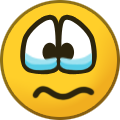
-

-
السلام عليكم ورحمة الله تعالى وبركاته بل كل الشكر لكم استاذى الجليل و معلمى القدير و والدى الحبيب الاستاذ @ابوخليل لولا فضل الله تعالى ثم حضرتكم وكل اساتذتى العظماء لما وصلت الى هذه الدرجة فلكم منى كل الشكر والتقدير والامتنان والعرفان بالجميل لتحملكم لى ولكل طلاب العلم جزاكم الله خيرا وشكر الله لكم واحسن اليكم كما تحسنون الينا اسال الله تعالى ان يبارك لكم فى اعماركم واعمالكم وذريتكم وجزاكم الله تعالى خيرا على دعواتكم الطيبة اسال الله تعالى ان يرزقكم فضلها وانتظروا ان شاء الله تعالى التحديث الجديد لحل المشكلة الحالية وهى غلق ثغرة امكانية استخدام نفس السيريال لتفعيل اصدار اخر لنفس التطبيق او تفعيل تطبيقات مختلفة لنفس المبرمج عند نفس العميل وهذا ما نبهنى اليه كما اشار استاذى الجليل ومعلمى القدير الاستاذ @ناقل بكل صراحة تشتت افكارى وانا احاول الوصول لشكل سيريال التفعيل فكان هذا كل همى وقت البناء و عملية التكويد ------------ هلا الله اشكركم على متابعتكم وكلماتكم الطيبة
-
اعتذر عن تأخرى وغياى لظروف عملى ولكن بفضل الله اساتذتى العظماء الحاضرين يسدون عن الغائبين ويكفون ويوفون ما شاء الله عليهم ربى يحفظهم و يرعاهم اذا انتهت مشاكلك فهنيئا لك ومبارك عليك واذا فى اى شئ تعثرت فيه لا تتردد ابدا ارجع واسأل مرارا وتكرارا وان شاء الله تجد كل الدعم هذا المنتدى ماشاء الله بتربع فى سمائه اساتذة عظماء كالنجوم اللامعة فبأيهم تقتدى ان شاء الله سوف تهتدى معلومة ع الماشى ضع اى ملفات صوتية نسخ ولصق فى المجلد : sound files الموجود بجوار القاعدة وسوف تجدها تلقائيا داخل قائمة التشغيل
-
-- --- السلام عليكم ورحمة الله وبركاته اخوانى واحبابى انا لما طلبت السرايل كانت للتجربة لا اكثر ولا اقل والتجربة اقصد ليه انا مش لاثبت لغيرى شئ او للاستعراض مثلا لان فى البداية واجهت مشاكل بصراحة بسبب كبر الكود وكثرة الافكار واختلاف الاجهزة حتى انه تم التأكد من فاعلية عمل القاعدة مع مستخدمين محدودى الصلاحية ومقيدين من سكيورتى الويندوز وبحمد الله تعالى القواعد عملت على اكمل وجه وبدون اى قصور و انتهت تقريبا بفضل الله كل المشاكل تقريبا وتم التغلب على الصعاب اللى كانت وقمت بوضع النسخة كاملة من قاعدتين الاولى التى تخص العملاء والثانية التى تخص المبرمجين والتى يتم توليد اكواد التفعيل من خلالها فى هذه المشاركة بفضل الله تعالى فى منتدانا لا نبخل على اخواننا ولا نحفى أى شئ
-
اهلا بيك فى المنتدى وتحت امرك بأى وقت
-
.thumb.gif.27c4a79ce23abc61b721f833e6899131.thumb.gif.42db7efb6a7bac29885a5b0efc66587f.gif)
مطلوب تصفية قائمة : اخفاء بند عند اختيار بند آخر محدد
ابو جودي replied to ابوخليل's topic in قسم الأكسيس Access
مش عارف الحل ده ممكن واللا لا انا اساسا مش عارف اذا كنت اساسا فهمت المطلوب Private Sub mjal_AfterUpdate() Dim strSQL As String ' تحديد مصدر السرد بناء على الاختيار Select Case Me.mjal.Column(1) Case "فردي1", "فردي2" ' إخفاء "زوجي" strSQL = "SELECT ac_id, ac_Name FROM tbl_Mjal WHERE ac_Name NOT IN ('زوجي')" Case "زوجي" ' إخفاء "فردي1" و"فردي2" strSQL = "SELECT ac_id, ac_Name FROM tbl_Mjal WHERE ac_Name NOT IN ('فردي1', 'فردي2')" Case Else ' إظهار جميع الخيارات strSQL = "SELECT ac_id, ac_Name FROM tbl_Mjal" End Select ' تحديث مصدر مربع السرد Me.mjal.RowSource = strSQL Me.mjal.Requery End Sub Private Sub Form_Load() ' تعيين مصدر السرد الافتراضي عند تحميل النموذج Me.mjal.RowSource = "SELECT ac_id, ac_Name FROM tbl_Mjal" Me.mjal.Requery End Sub المرفق Database2.accdb -
المشكلة ان قاعدة البيانات حصل فيها تلف Corruption انا عملت قاعدة جديدة وقمت بعمل استيراد لكل شئ من القاعدة القديمة واشتغلت تمام Fleet.accdb
-
رسالة الخطأ اللى في الصورة Invalid procedure call or argument نداء إجراء غير صالح او وسيط غير صحيح ده معناه ان هناك دالة أو إجراء تم تمريره له قيمة غير مناسبة واتصور أنه في زر تحديث الكيلومتر (btnUpdateMileage_Click) إذا كان Me.CurrentMileage فارغا (Null) أو غير رقمي أو تم إدخاله من عنصر تحكم غير موجود أو غير معرف فإن المقارنة تؤدي إلى الخطأ الذي ظهر اقرب الاحتمالات التى اتصورها هذا السطر If newMileage > Me.CurrentMileage Then لو ترسل القاعدة يكون افضل
-
.thumb.gif.27c4a79ce23abc61b721f833e6899131.thumb.gif.42db7efb6a7bac29885a5b0efc66587f.gif)
عند الاختيار من مربع تحرير وسرد يتم اخفاء واظهار الحقول
ابو جودي replied to بلال بلال's topic in قسم الأكسيس Access
ان انا فهمت صح جرب التعديل على مرفق الاستاذ @منتصر الانسي (2)قاعدة بيانات.accdb -
.thumb.gif.27c4a79ce23abc61b721f833e6899131.thumb.gif.42db7efb6a7bac29885a5b0efc66587f.gif)
نسخة التجربة للعميل بعدد سجلات معينه مع امكانية تفعيل النسخه
ابو جودي replied to Hamtoooo's topic in قسم الأكسيس Access
وهذا ما افضله تمام لان البيانات من حق العميل وتقريبا هذه فكرة : ولكن هى مازالت قيد التطوير كنت بدأت بها من فترة ولا اعرف لماذا توقفت ولكن يمكن تجربة المرفق منع اعادة التفعيل بعد انتهاء المدة منع نسخ القاعدة لجهاز آخر يتم اكتشاف التلاعب بالتاريخ والاكواد مكتوبة برخامة حبتين علشان ازهق المبرمج اللى عاوز يكسر الحماية وطبعا دى احدى الطبقات للحماية سوف يتم تغليفها بطبقات متعددة لزيادة مستوى الحماية -
.thumb.gif.27c4a79ce23abc61b721f833e6899131.thumb.gif.42db7efb6a7bac29885a5b0efc66587f.gif)
مثال مكتمل لجداول وتقارير برنامج حضور وانصراف
ابو جودي replied to ابوخليل's topic in قسم الأكسيس Access
ما شاء الله .. الله اكبــر العمل اذا انتهى والقاعدة قائمة بالفعل انا اعتقدت انك تريد بنائها للجمعية الخيـــرية تفرغت اليوم تماما حتى اشارككم الاجر والثواب -
.thumb.gif.27c4a79ce23abc61b721f833e6899131.thumb.gif.42db7efb6a7bac29885a5b0efc66587f.gif)
مثال مكتمل لجداول وتقارير برنامج حضور وانصراف
ابو جودي replied to ابوخليل's topic in قسم الأكسيس Access
والدى الحبيب و استاذى الجليل و معلمى القدير و والدى الحبيب استاذ @ابوخليل اولا وأخيــــرا وقبل أى شئ جزاكم الله حيــرا انتم واساتذتنا العظما لنا خير معين حياكم الله وبياكم طيب نرجع للقاعدة هل التصور للجداول والحقول يلبى الحاجة لانشاء القاعدة ام لكم رأى أخر انا وضعت التصور هذا حسب فهمى هل نبدا البناء وفق هذا المخطط
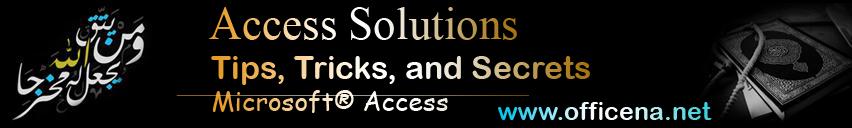
.png.2d8f38e1b862c45f2ec1b685afa96a2a.png.b15df4283ab0d4cf91064eab4180c332.png)
