بحث مخصص من جوجل فى أوفيسنا

Custom Search
|
-
Posts
108 -
تاريخ الانضمام
-
تاريخ اخر زياره
نوع المحتوي
المنتدى
مكتبة الموقع
معرض الصور
المدونات
الوسائط المتعددة
مشاركات المكتوبه بواسطه kamel2711
-
-
سلام عليكم
أخي
ارسل المرفق ادا امكن او استعمل
Exemple : filtrer entre 2 entiers SELECT * FROM utilisateur WHERE id NOT BETWEEN AND -
-
فعلا تستهلوا ألف مبرروووووك لهم
-
سلام عليكم أخي
اتشئ استعلام مثل Comme "*" & ([forms]![Formulaire1]![txtSearch]) & "*"مة
لكي يحقق المطلوب عن بحث بجزء من كلمة
شكرا
-
سلام عليكم
ممكن تبعث المرفق
-
 1
1
-
-
عمل رائع شكرا
أستاذ جعفر
-
شكرا أخي سعيد ورعاك الله
-
سلام عليكم
عندي سؤال بخصوص دالة حساب التاريخ بين فترتين خاصة (الشهور) او السنوات او الايام
مثلا من 01/01/2015 الى 31/12/2015 النيجة ناقصة الشهور= 11 و السنة= 0 الايام364
اريد استفسار عن دالة الحساب وكيف تعمل
وشكرا
-
-
سلام عليكم الان زر المستعل لا يفيد بالغرض
استعمل database import واضغط على الاختيا 2 واختر جداول وهكذا ستجدها في قاعدة بياناتك
شكرا
-
سلام عليكم جرب الخطوات
Click the Microsoft Office Button
 , point to Print, right-click Quick Print, and then click Add to Quick Access Toolbar
, point to Print, right-click Quick Print, and then click Add to Quick Access Toolbar
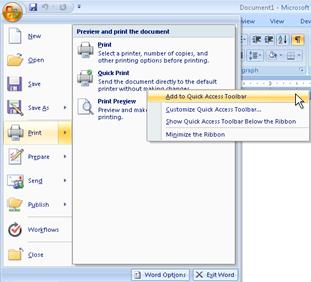
-
Click the Microsoft Office Button
 , and then click Word Options, Excel Options, PowerPoint Options, orAccess Options, depending on which program you're using.
, and then click Word Options, Excel Options, PowerPoint Options, orAccess Options, depending on which program you're using.

-
Click Customize.
-
Click the arrow next to Choose commands from list, and then click All Commands.
-
Scroll down to find the command that you want — for example, Document Location. Click the name of the command, and then click Add.
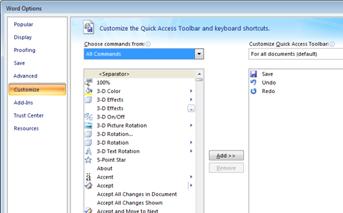
Some other commands you might be looking for
.
-
Click the Microsoft Office Button
 , and then click Word Options, Excel Options, PowerPoint Options, orAccess Options, depending on which program you're using.
, and then click Word Options, Excel Options, PowerPoint Options, orAccess Options, depending on which program you're using.
-
Click Customize.
-
Click the arrow next to Choose commands from list, and then click All Commands.
-
Scroll down to find the command that you want — for example, Document Location. Click the name of the command, and then click Add.
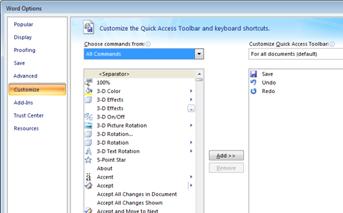
Some other commands you might be looking for
-
-
اعتقد ان تحول الصورة في برنامج الرصام والحفظ يكون jpg
و كدلك أنظر الى قاعدة بيانات نوع الصورة (الحقل) نصي ثم اختر المسار الصحيخ للصورة
-
-
سلام عليكم وجدت هدا الاستلام ربما يساعدك
DatePart ("yyyy", #15/10/1998#) Result: 1998 حساب السنوات من بداية الخدمة DatePart ("m", #15/10/2003#) Result: 10 DatePart ("d", #15/10/2003#) Result: 15 PartDate("t", [DateVente]) = 1 لكل ثلاثي أول مهما تكن السنة خاص بالتسجيلاتDatePart ("yyyy", #15/10/1998#) Result: 1998 حساب السنوات من بداية الخدمة DatePart ("m", #15/10/2003#) Result: 10 DatePart ("d", #15/10/2003#) Result: 15 PartDate("t", [DateVente]) = 1 لكل ثلاثي أول مهما تكن السنة خاص بالتسجيلات DatePart ("yyyy", #15/10/1998#) Result: 1998 حساب السنوات من بداية الخدمة DatePart ("m", #15/10/2003#) Result: 10 DatePart ("d", #15/10/2003#) Result: 15 PartDate("t", [DateVente]) = 1 لكل ثلاثي أول مهما تكن السنة خاص بالتسجيلات DiffDate("aaaa";[date_n];Maintenant()) حساب عدد السنوات الى يومنا هذا DiffDate("m";[date_n];Maintenant()) الشهور -
سلام عليكم
تحية الى أستادنا علي دائما يمتعنا بالجديد الف شكر
-
-
سلام عليكم مناك طريقتين
اسم الحقل objet olel 1
, انشاء زر يفتح المكتب واختيار الصورة المناسبة لكل موظف 2
-
أمنى أن يكون بخير وعافية صحيح فأن بعثت له رسالة ولم يرد علي الله يحفظه الى أهله أولا تم الى أصدقاء النمنتدى
شكرا
-
سلام عليكم
في الحقيقة عملت من قبل عن طريق حقل Pièce jointe ولكن الحفظ كان عن طريق txt باختيار المسار ويفتح في التمودج
شكرا
-
حقا هدية رائعة من استاذ رائع جعفر الاخ و الاستاد
-
سلام عليكم حسب مفهمت يمكن عمل استعلام ولكن هده المرة بواسطة
المرفق تفضلوا
INSERT INTO tab_d SELECT * FROM table1, table2, table3;
insert into select ) sql
-
سلام عليكم هل من مساعدة في اكمال هذا برنامج مصغر نقل تسجيلة من و الى جدول أخر خسب الاختيار
وألف شكر للجميع المرفق
كمال
-
اخي اكريم ارسل المرفق واتشاء الله سنحاول في اعطاءك الاجابة الصحيحة من طرف الاعضاء وشكرا
-
سلام عليكم كيفية ادراج الصور و نوع الصورة
لابد ا ان تحفظ عن الطريق الرسام اي نوع الفورما ولاتنسى المسار الخاص بالصورة لديك
jpg
شكرا


سؤال عن كتابة الكلمات العربية داخل الكود
في قسم الأكسيس Access
قام بنشر
سلام عليكم
كما قال الاخ صبري
عندما تنشأ قاعدة بيانات ان تكون جميع الحقول ياللغة الانجليزية او الفرنسية وهدا لتسهيل التعامل مع الكود الصحيح اما داخل النموذج تستطيع ان تغير في تسمية الى العربية
اما الحقول فلا
طريقة الثانية اداج اللغة العربية (اضافة) من
panneau de configuration