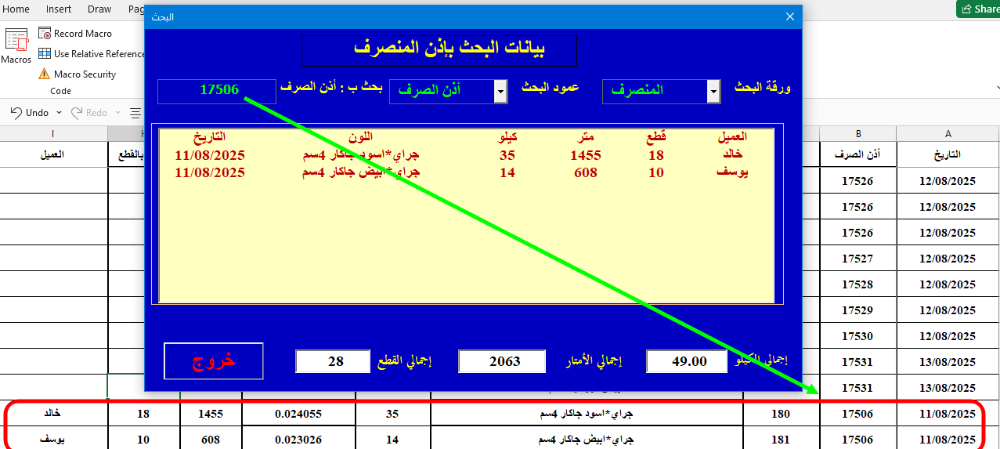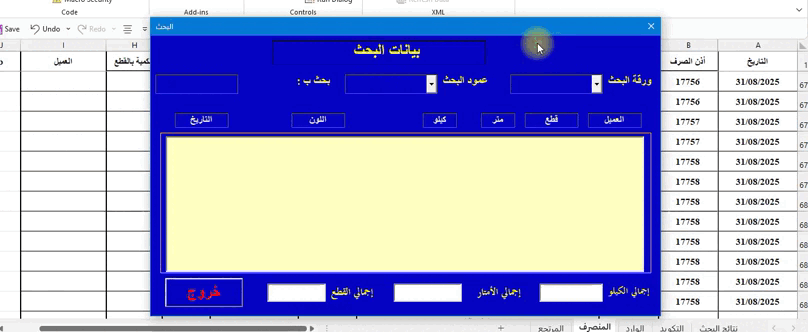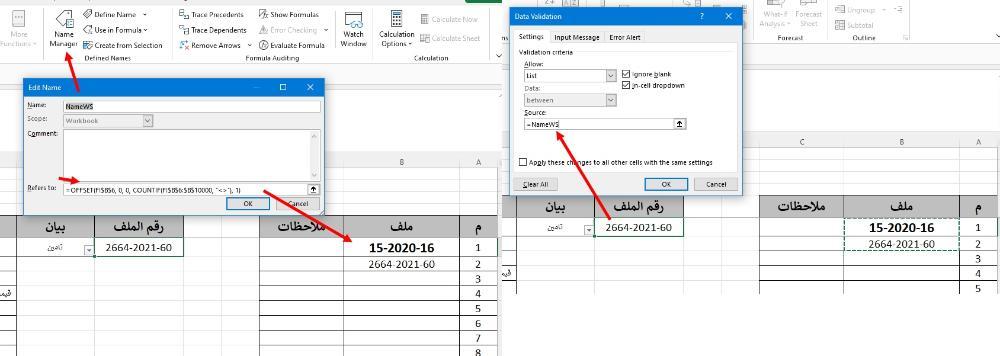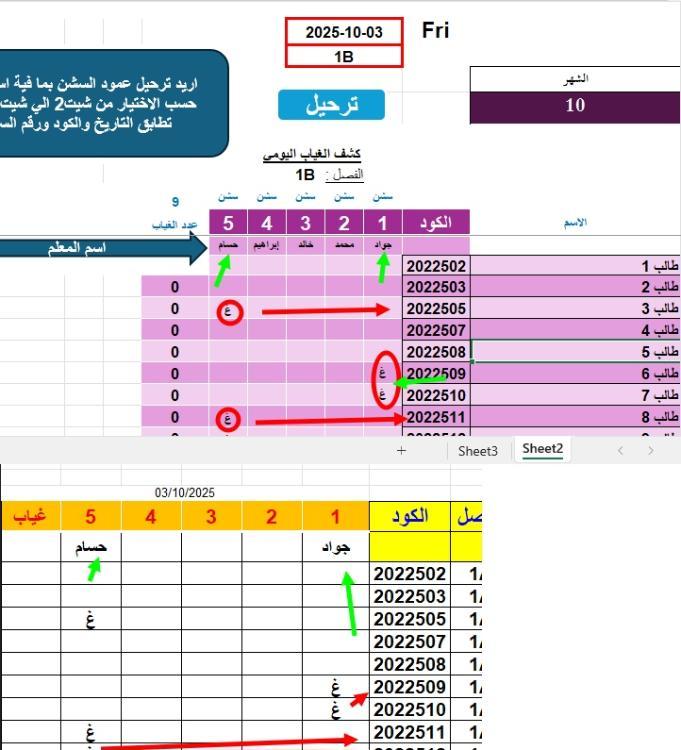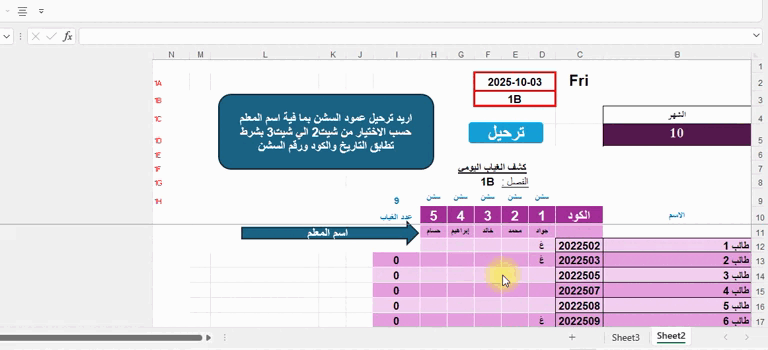بحث مخصص من جوجل فى أوفيسنا

Custom Search
|
-
Posts
1820 -
تاريخ الانضمام
-
تاريخ اخر زياره
-
Days Won
160
محمد هشام. last won the day on سبتمبر 15 2025
محمد هشام. had the most liked content!
السمعه بالموقع
2791 Excellentعن العضو محمد هشام.

- تاريخ الميلاد 06/23/1986
البيانات الشخصية
-
Gender (Ar)
ذكر
-
Job Title
السلام عليكم
-
البلد
المغرب
-
الإهتمامات
تكنولوجيا
اخر الزوار
13443 زياره للملف الشخصي
-
husain alhammadi started following محمد هشام.
-
Private Sub txtserch_Change() Dim r As Long, lastRow As Long, txt As String, ColArr, i As Integer Dim tmps As Double, xPrice As Double, xPieces As Double If ComboBox1.Value = "" Or ComboBox2.Value = "" Or Trim(txtserch.Value) = "" Then ListBox1.Clear Exit Sub End If txt = UCase(Trim(txtserch.Value)) TextBox1 = "": TextBox2 = "": TextBox3 = "" ListBox1.Clear ColArr = Array("التاريخ", "اللون", "كيلو", "متر", "قطع", "العميل") With ListBox1 .AddItem ColArr(0) For i = 1 To UBound(ColArr) .list(.ListCount - 1, i) = ColArr(i) Next i End With lastRow = WS.Cells(WS.Rows.Count, "A").End(xlUp).Row For r = 2 To lastRow If UCase(Left(WS.Cells(r, criterion).Text, Len(txt))) = txt Then With ListBox1 .AddItem WS.Cells(r, "A").Text .list(.ListCount - 1, 1) = WS.Cells(r, "D").Text .list(.ListCount - 1, 2) = WS.Cells(r, "E").Value .list(.ListCount - 1, 3) = WS.Cells(r, "G").Value .list(.ListCount - 1, 4) = WS.Cells(r, "H").Value .list(.ListCount - 1, 5) = WS.Cells(r, "I").Text End With tmps = tmps + Val(WS.Cells(r, "E").Value) xPrice = xPrice + Val(WS.Cells(r, "G").Value) xPieces = xPieces + Val(WS.Cells(r, "H").Value) End If Next r TextBox1 = Format(tmps, "#,##0.00") TextBox2 = xPrice TextBox3 = Format(xPieces, "#,##0") End Sub mohamed1 V3 .xlsm
-
وعليكم السلام ورحمة الله تعالى وبركاته أخي @mohamedyousef ردا على استفساركم بخصوص توقف البحث عن رقم الإذن في الفورمات (رقم 10-3- 4) نحيطكم علما أنه قد تم دمج جميع النماذج السابقة في يوزرفورم موحد جديد بإسم (UserForm2) يشمل كافة أنواع البيانات: الوارد - المنصرف - المرتجع لتنفيذ عملية البحث الآن يرجى اتباع الخطوات التالية: 1) اختيار إسم الورقة (الوارد / المنصرف / المرتجع) من القائمة الأولى 2) إختيار عمود البحث (رقم الإذن أو غيره) من القائمة الثانية 3) إدخال قيمة البحث في خانة البحث (txtserch) ستظهر النتائج مباشرة في الجدول أدناه مع إجماليات الكميات والأسعار هذا التحديث جاء لتسهيل العمل وتوحيد الواجهة بدل إستخدام عدة نماذج منفصلة ويجب أن يعمل بالشكل المطلوب بالتوفيق........ ملاحظة: تم الاستغناء عن النماذج السابقة (نموذج 3 و 4 و 10) mohamed1 V2.xlsm
-
MAHMOUD ELWY started following محمد هشام.
-
AMIRBM started following محمد هشام.
-
saad abed started following محمد هشام.
-
Private Sub UserForm_Initialize() Me.TextBox3.Value = Format(Date, "dd/mm/yyyy") Me.TextBox3.Locked = True Me.TextBox2.Value = "" End Sub Castrole v3.xlsm
-
وعليكم السلام ورحمة الله تعالى وبركاته جرب إفراغ اليوزرفورم من جميع الأكواد السابقة ولصق الكود التالي ربما يناسبك Option Explicit Public Property Get WS() As Worksheet: Set WS = Sheets("RECAP MDN+DGSN"): End Property Private Sub CommandButton1_Click() Const MAX_DAYS As Long = 90 Dim a As Variant, matricule As String, xDate As Date, lastDate As Date Dim i As Long, tmp As Long, trouve As Boolean, jRestants As Long matricule = Trim(Me.TextBox2.Value) If matricule = "" Then MsgBox "المرجو إدخال رقم التسجيل", vbExclamation, "تنبيه": Exit Sub If Not IsDate(Me.TextBox3.Value) Then MsgBox "المرجو إدخال التاريخ", vbExclamation, "خطأ": Exit Sub xDate = CDate(Me.TextBox3.Value): a = WS.Range("B8:C22").Value For i = UBound(a, 1) To 1 Step -1 If Trim(a(i, 1)) = matricule And IsDate(a(i, 2)) Then lastDate = a(i, 2): trouve = True: Exit For Next i If trouve And xDate - lastDate < MAX_DAYS Then jRestants = MAX_DAYS - (xDate - lastDate) MsgBox "يوجد تسجيل سابق بتاريخ: " & Format(lastDate, "dd/mm/yyyy") & vbCrLf & _ "يرجى الانتظار " & jRestants & " يوم قبل التسجيل مجددا", vbExclamation, "تنبيه" Exit Sub End If For i = 1 To UBound(a, 1) If Trim(a(i, 1)) = "" Then tmp = i: Exit For Next i If tmp = 0 Then MsgBox "النطاق ممتلئ لا يمكن إضافة تسجيل جديد", vbCritical, "خطأ": Exit Sub a(tmp, 1) = matricule: a(tmp, 2) = xDate WS.Range("B8:C22").Value = a MsgBox "تمت إضافة التسجيل بنجاح", vbInformation Me.TextBox2.Value = "": Me.TextBox3.Value = "" End Sub '==================== Private Sub CommandButton4_Click() Dim OnRng As Variant, matricule As String, tmps As Date Dim i As Long, supprimé As Boolean matricule = Trim(Me.TextBox2.Value) If matricule = "" Then MsgBox "المرجو إدخال رقم التسجيل لحذفه", vbExclamation, "تنبيه": Exit Sub If Not IsDate(Me.TextBox3.Value) Then MsgBox "المرجو إدخال التاريخ", vbExclamation, "خطأ": Exit Sub tmps = CDate(Me.TextBox3.Value) If MsgBox("هل أنت متأكد من حذف هذا التسجيل؟" & vbCrLf & _ "رقم التسجيل: " & matricule & vbCrLf & _ "تاريخ التسجيل: " & Format(tmps, "dd/mm/yyyy"), _ vbYesNo + vbQuestion, "تأكيد الحذف") = vbNo Then Exit Sub OnRng = WS.Range("B8:C22").Value supprimé = False For i = 1 To UBound(OnRng, 1) If Trim(OnRng(i, 1)) = matricule And IsDate(OnRng(i, 2)) And CDate(OnRng(i, 2)) = tmps Then OnRng(i, 1) = "": OnRng(i, 2) = "": supprimé = True: Exit For End If Next i If supprimé Then WS.Range("B8:C22").Value = OnRng MsgBox "تم حذف التسجيل بنجاح", vbInformation Else MsgBox "لم يتم العثور على التسجيل المطلوب", vbExclamation, "غير موجود" End If Me.TextBox2.Value = "": Me.TextBox3.Value = "" End Sub Castrole v2.xlsm
-
وعليكم السلام ورحمة الله تعالى وبركاته إضافة عمود في الليست بوكس أوفيسنا 2.xlsm
-

فصل الكسور من العدد في خلية مستقلة وكتابة وكأنها عدد صحيح
محمد هشام. replied to أبوســـارة1973's topic in منتدى الاكسيل Excel
-
وعليكم السلام ورحمة الله تعالى وبركاته جرب هدا الخلية G2 ضع المعادلة التالية مع سحبها للأسفل =IFERROR(IF(G$6="قوى", IF(INDIRECT("'"&F$6&"'!L"&ROW()) <>"", INDIRECT("'"&F$6&"'!L"&ROW()), ""), IF(G$6="تامين", IF(INDIRECT("'"&F$6&"'!O"&ROW())<>"", INDIRECT("'"&F$6&"'!O"&ROW()), ""), "")),"") الخلية G2 =IFERROR(IF(G$6="قوى",IF(INDIRECT("'"&F$6&"'!M"&ROW()) <>"", INDIRECT("'"&F$6&"'!M"&ROW()), ""),IF(G$6="تامين", IF(INDIRECT("'"&F$6&"'!P"&ROW())<>"", INDIRECT("'"&F$6&"'!P"&ROW()), ""),"")),"") وفي خلية F6 ====> أسماء أوراق العمل يمكنك إتباع الخطوات التالية لجلب أسماء أوراق العمل للقائمة المنسدلة بشكل ديناميكي =OFFSET(F!$B$6, 0, 0, COUNTIF(F!$B$6:$B$10000, "<>"), 1) =NameWS BB.xlsx
-

حساب قيم بناء على شرطين + تنسيق شرطي
محمد هشام. replied to فهد بن احمد's topic in منتدى الاكسيل Excel
جرب هدا في الخلية E2 = D2 - PRODUCT(C2, 10) أو =SUM(D2, -C2*10) المعدات v3.xlsx -
لقد تم تعديل الكود في المشاركة السابقة لتتناسب مع طلبك يمكنك إعادة تحميل الملف من المرفقات مثال للنتائج المتوقعة :
-
أخي @جلال محمد الكود فعلا يتحقق من ثلاثة شروط التاريخ + الكود + رقم السشن بمعنى عند تحديد تاريخ معين يتم البحث عن مطابقة الكود في الورقتين وجلب بيانات عمود السشن المقابل لنفس الكود عند التحقق من وجوده الى الاعمدة الخاصة بكل سشن وفي نفس نطاق التاريخ المحدد أعتقد أن هذا ما جاء في طلبك سابقا ممكن توضح هذه النقطة لو سمحت هل تقصد أن يتم جلب قيمة اول سشن لكل معلم فقط عند العثور على اول كود وتجاهل الأكواد الموالية او ماذا؟
-
وعليكم السلام ورحمة الله تعالى وبركاته جرب هدا Option Explicit Sub Transfer() Dim code As Variant, c As Boolean Dim tmp(0 To 4) As Boolean, xDate As String, f As Long, i As Long, j As Long Dim lr As Long, lastRow As Long, linge As Long, xCode As Boolean, Irow As Range Dim ColArr As Long, xName As String, n As Variant, val As Variant Dim CrWS As Worksheet: Set CrWS = Sheets("Sheet2") Dim Data As Worksheet: Set Data = Sheets("Sheet3") xDate = Format(CrWS.Range("D2").Value, "dd/mm/yyyy") If xDate = "" Then MsgBox "المرجوا تحديد التاريخ", vbInformation: Exit Sub With Data For ColArr = .Columns("E").Column To .Cells(3, .Columns.Count).End(xlToLeft).Column If Format(.Cells(3, ColArr).Value, "dd/mm/yyyy") = xDate Then f = ColArr: Exit For End If Next ColArr If f = 0 Then MsgBox "لم يتم العثور على التاريخ", vbExclamation: Exit Sub Set Irow = .Columns("E:P").Find(What:="*", SearchDirection:=xlPrevious, SearchOrder:=xlByRows) lr = IIf(Not Irow Is Nothing And Irow.row >= 5, Irow.row, 5) .Range(.Cells(5, f), .Cells(lr, f + 4)).ClearContents End With lastRow = CrWS.Cells(CrWS.Rows.Count, "C").End(xlUp).row xCode = False: c = False For i = 12 To lastRow code = CrWS.Cells(i, "C").Value If code <> "" Then linge = Data.Cells(Data.Rows.Count, "D").End(xlUp).row n = Application.Match(code, Data.Range("D6:D" & linge), 0) If Not IsError(n) Then xCode = True For j = 0 To 4 xName = CrWS.Cells(10, 4 + j).Value For ColArr = 0 To 4 If Data.Cells(4, f + ColArr).Value = xName Then val = CrWS.Cells(i, 4 + j).Value If Not IsEmpty(val) Then Data.Cells(n + 5, f + ColArr).Value = val c = True If Not tmp(j) Then Data.Cells(5, f + ColArr).Value = CrWS.Cells(11, 4 + j).Value tmp(j) = True End If End If Exit For End If Next ColArr Next j End If End If Next i Select Case True Case c MsgBox "تم ترحيل البيانات بنجاح", vbInformation Case Not xCode MsgBox "لم يتم العثور على أي أكواد مطابقة", vbExclamation Case Else MsgBox "لا توجد بيانات لترحيلها", vbInformation End Select End Sub Book3.xlsb
-

استكمال ورقة كشف الملاحظة ثانوية عامة لملف احد الاستاذة
محمد هشام. replied to بلانك's topic in منتدى الاكسيل Excel
اسف لم أنتبه قمت بإظافة الرد على الموضوع بالخطأ المفروض الإستفسار كان لموضوع أخر على المنتدى -

حساب قيم بناء على شرطين + تنسيق شرطي
محمد هشام. replied to فهد بن احمد's topic in منتدى الاكسيل Excel
وعليكم السلام ورحمة الله تعالى وبركاته الخلية C2 عدد المعدات : =COUNTIFS(بينات!$D$3:$D$500, $A$2, بينات!$AS$3:$AS$500, $B$2) الخلية D2 عدد الساعات : =SUMIFS(بينات!$AN$3:$AN$500, بينات!$D$3:$D$500, $A$2, بينات!$AS$3:$AS$500, $B$2) التنسيق الشرطي إذا كانت الساعات أقل من 500 حدد الخلية D2 ثم ===== > Conditional Formatting ==> New Rule ==> Use a formula to determine which cells to format واكتب الصيغة التالية: =D2<500 المعدات v2.xlsx -
وعليكم السلام ورحمة الله تعالى وبركاته لاحظت أن الكود الخاص بك يسبب خطأ أثناء التنفيذ لأنه يحاول نسخ كامل النطاق المستخدم UsedRange من ملف book2 إلىbook1 بشكل مباشر وهذا يشمل الأزرار والأشكال وأي عناصر رسومية أخرى في الورقة مما يؤدي إلى توقف الكود أو ظهور أخطاء وبطء في الأداء بسبب كثرة العناصر المنسوخة لذلك أنصحك باستخدام الكود التالي الذي يعتمد على نسخ الصيغ والتنسيقات فقط عبر PasteSpecial مما يمنع نسخ العناصر غير المرغوب فيها ويضمن عمل الكود بسلاسة وبدون مشاكل Sub Button1_Click() Dim Wb1 As Workbook, Wb2 As Workbook, FilePath As String, OnRng As Range Dim WSdata As Worksheet, WSdest As Worksheet, WSname As String: WSname = "إدخال بيانات أساسية" Application.ScreenUpdating = False Application.Calculation = xlCalculationManual With Application.FileDialog(msoFileDialogFilePicker) .Title = "اختر ملف Excel كمصدر للبيانات" .Filters.Clear: .Filters.Add "Excel Files", "*.xls; *.xlsx; *.xlsb" If .Show <> -1 Then MsgBox "لم يتم اختيار أي ملف", vbExclamation: Exit Sub FilePath = .SelectedItems(1) End With Set Wb1 = Workbooks.Open(FilePath) Set Wb2 = ThisWorkbook On Error Resume Next Set WSdata = Wb1.Sheets(WSname) Set WSdest = Wb2.Sheets(WSname) On Error GoTo 0 If WSdata Is Nothing Or WSdest Is Nothing Then MsgBox "لم يتم العثور على ورقة العمل", vbCritical Wb1.Close False Exit Sub End If Set OnRng = WSdata.UsedRange WSdest.Cells.UnMerge WSdest.Cells.ClearContents OnRng.Copy With WSdest.Range("A1") .PasteSpecial xlPasteFormulas .PasteSpecial xlPasteFormats End With Application.CutCopyMode = False Application.Goto WSdest.Range("A1"), True Wb1.Close False Application.Calculation = xlCalculationAutomatic Application.ScreenUpdating = True MsgBox "تم نسخ البيانات بنجاح", vbInformation End Sub نسخ.rar
-

فتح ملف اكسيل بزرار على جهاز كمبيوتر اخر
محمد هشام. replied to ashhma79's topic in منتدى الاكسيل Excel
وعليكم السلام ورحمة الله تعالى وبركاته جرب هل هدا ما تقصده Option Explicit Sub GetData() On Error GoTo EndClear Dim WS As Workbook, CrWS As Worksheet, dest As Worksheet, i As Long, tmp As Long Dim début As Long, tbl1 As Long, tbl2 As Long, ColArr As Variant, xPath As String ColArr = Split("1 2 3 4"): SetApp False Set dest = ThisWorkbook.Sheets("Sheet1"): xPath = ThisWorkbook.Path & "\aa.xlsb" If Dir(xPath) = "" Then MsgBox "الملف غير موجود: " & xPath, vbExclamation: GoTo CleanExit Set WS = Workbooks.Open(xPath) Set CrWS = WS.Sheets("Sheet1") If IsEmpty(dest.Cells(1, 1)) Then For i = 0 To UBound(ColArr) dest.Cells(1, i + 1).Value = CrWS.Cells(1, CLng(ColArr(i))).Value Next i End If début = 2: tbl1 = CrWS.Cells(CrWS.Rows.Count, "A").End(xlUp).Row: tmp = tbl1 - début + 1 If tmp <= 0 Then MsgBox "لا توجد بيانات للنسخ", vbExclamation: GoTo CleanExit tbl2 = dest.Cells(dest.Rows.Count, "A").End(xlUp).Row + 1 For i = 0 To UBound(ColArr) dest.Cells(tbl2, i + 1).Resize(tmp).Value = _ CrWS.Cells(début, CLng(ColArr(i))).Resize(tmp).Value Next i Application.Goto dest.Range("A1"), True CleanExit: If Not WS Is Nothing Then WS.Close False SetApp True If tmp > 0 Then MsgBox "تم ترحيل البيانات بنجاح", vbInformation Exit Sub EndClear: Resume CleanExit End Sub Private Sub SetApp(ByVal enable As Boolean) With Application .ScreenUpdating = enable: .EnableEvents = enable: .DisplayAlerts = enable .Calculation = IIf(enable, xlCalculationAutomatic, xlCalculationManual) End With End Sub ترحيل v2.rar