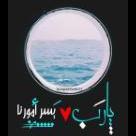بحث مخصص من جوجل فى أوفيسنا

Custom Search
|
البحث في الموقع
Showing results for tags 'print'.
تم العثور علي 6 نتائج
-
السلام عليكم ورحمة الله تعالى وبركاته اليوم اقدم لكم هدية صغيرة ولكن النفع من ورائها عظيم جدا قد ينتج عن الكود اخطاء عند كتابة الكود قد نحتاج تتبع نتائج الكود قد محتاج معرفة القيم التى يعيدهها الكود قد نكتب استعلام مثلا زنقطع الاسطر ونضيف متغيرات نمرر منها قيما الى الاستعلام ونريد معرفة كبف سوف يراه الحاسوب فى النهاية وقد وقد و ........ الخ وهناك الكثير والكثير وما ذطرته هو فقط على سبيل المثال وليس الحصر اتتنى فكرة وهى كتابة كود فى موديول ليسهل الامور على مصممى قواعد البيانات فيضفى المرونة فى التعامل وكذا الاحترافية التامة مع هذا الامر وهو استخدام: Debug.Print وحتى لا اطيل عليكم اليكم الاكواد Option Compare Database Option Explicit '********************************************************************** ' Function: DebugPrint ' Purpose: Prints a message to the Immediate Window in the VBA editor and optionally logs it to a file. ' Inputs: ' Message - The message to be printed (String). ' Optional AddNewLine - A Boolean flag to add a new line after printing (default is True). ' Optional Prefix - A string to prefix the message (default is ""). ' Optional Suffix - A string to suffix the message (default is ""). ' Optional LogToFile - A Boolean flag to enable logging to a file (default is False). ' Optional FilePath - The path of the file where the log should be saved (default is ""). ' Returns: Nothing - The function performs a print and/or log operation. ' Notes: ' - The function sends the message to the Immediate Window. ' - If AddNewLine is True, a newline is added after the message. ' - Prefix and Suffix can be used to format the message. ' - LogToFile enables logging the message to a specified file. ' - Error handling is included to manage issues with file operations. '********************************************************************** ' Author: Officena.net , Mohammed Essm , soul-angel@msn.com ' Date: August 2024 '********************************************************************** Sub DebugPrint(ByVal Message As String, Optional ByVal AddNewLine As Boolean = True, _ Optional ByVal Prefix As String = "", Optional ByVal Suffix As String = "", _ Optional ByVal LogToFile As Boolean = False, Optional ByVal FilePath As String = "") Dim fullMessage As String Dim fileNum As Integer ' Construct the full message with prefix and suffix fullMessage = Prefix & Message & Suffix ' Print the message to the Immediate Window Debug.Print fullMessage ' Optionally add a newline after printing If AddNewLine Then Debug.Print "" ' Adds an empty line for separation End If ' Log the message to a file if specified If LogToFile And FilePath <> "" Then On Error GoTo ErrorHandler fileNum = FreeFile Open FilePath For Append As #fileNum Print #fileNum, fullMessage Close #fileNum On Error GoTo 0 End If Exit Sub ErrorHandler: ' Handle any errors that occur during file operations Debug.Print "Error occurred while logging to file: " & Err.Description On Error GoTo 0 End Sub ' Example 1: Print a simple message Rem Call DebugPrint("This is a simple message") ' Example 2: Print a message with a prefix and suffix, without adding a new line Rem DebugPrint("Error encountered!", AddNewLine:=False, Prefix:="Error: ", Suffix:=" [Check details]") ' Example 3: Print a message and log it to a file Rem DebugPrint("Logging this message to a file.", LogToFile:=True, FilePath:="C:\path\to\your\logfile.txt") ' Example 4: Print multiple messages with automatic new lines and logging Rem DebugPrint("Starting process...") Rem DebugPrint("Process in progress...") Rem DebugPrint("Process completed successfully!", LogToFile:=True, FilePath:="C:\path\to\your\logfile.txt") '--------------------------------------------------------------------------------------------------------------------------------------- '********************************************************************** ' Subroutine: OpenImmediateWindow ' Purpose: Opens the Immediate Window in the VBA editor and prepares it for input. ' Inputs: None ' Returns: Nothing ' Notes: ' - The Immediate Window is activated and ready for input. ' - This subroutine uses the SendKeys method to send keystrokes. ' - Error handling is included to manage potential issues with SendKeys. '********************************************************************** ' Author: Officena.net , Mohammed Essm , soul-angel@msn.com ' Date: August 2024 '********************************************************************** Public Sub OpenImmediateWindow() Dim shell As Object On Error GoTo ErrorHandler ' Create an instance of WScript.Shell to send keystrokes Set shell = CreateObject("WScript.Shell") With shell ' Send Ctrl+G to open the Immediate Window .SendKeys "^g ", True ' Send Tab to navigate if needed .SendKeys "{TAB}", True End With Application.VBE.MainWindow.Visible = True DoEvents 'this frees up the OS to repaint the screen Exit Sub ' Clean up Set shell = Nothing ErrorHandler: ' Handle any errors that occur during SendKeys operations Debug.Print "Error occurred while opening the Immediate Window: " & Err.Description On Error GoTo 0 End Sub '********************************************************************** ' Function: ClearImmediateWindowContent ' Purpose: Clears the content of the Immediate Window in the VBA Editor. ' Details: ' This function searches for an open Immediate Window within the VBE. ' If found, it sends keystrokes to clear the content using the WScript.Shell object. ' Inputs: None ' Returns: Void ' Error Handling: ' Includes basic error handling to inform the user in case of an issue. ' Notes: ' - This function assumes that there is only one Immediate Window open. ' - The function does not create a new Immediate Window if one is not found. '********************************************************************** Public Function ClearImmediateWindowContent() On Error GoTo ErrorHandler Dim totalVBEWindows As Long Dim currentWindowIndex As Long Const IMMEDIATE_WINDOW_TYPE As Long = 5 ' Type constant for Immediate Window Dim shell As Object ' Create an instance of WScript.Shell to send keystrokes Set shell = CreateObject("WScript.Shell") totalVBEWindows = Application.VBE.Windows.Count ' Get the number of open windows ' Iterate through all open windows For currentWindowIndex = 1 To totalVBEWindows ' Check if the current window is the Immediate Window If Application.VBE.Windows.Item(currentWindowIndex).Type = IMMEDIATE_WINDOW_TYPE Then Application.VBE.Windows.Item(currentWindowIndex).SetFocus ' Set focus to the Immediate Window ' Ensure the Immediate Window is active If Application.VBE.ActiveWindow.Type = IMMEDIATE_WINDOW_TYPE Then With shell ' Send Ctrl+G to activate the Immediate Window .SendKeys "^g", True ' Send Ctrl+A to select all content .SendKeys "^a", True ' Send Delete to clear selected content .SendKeys "{DEL}", True ' Send Backspace to ensure content is cleared .SendKeys "{BKSP}", True End With Exit Function ' Exit after clearing the content End If Exit For ' Exit the loop if Immediate Window is found and focused End If Next currentWindowIndex ' Clean up Set shell = Nothing Exit Function ErrorHandler: MsgBox "Error occurred while trying to clear the Immediate Window. Error: " & Err.Description, vbCritical ' Clean up Set shell = Nothing End Function '********************************************************************** ' Function: GetDesktopPath ' Purpose: Returns the path to the Desktop for the current user. ' Details: ' This function retrieves the path to the Desktop folder using Windows API functions. ' Inputs: None ' Returns: String - The full path to the Desktop folder. ' Notes: ' - This function uses Windows API to get the Desktop path. ' - Ensure you have error handling to manage unexpected issues. '********************************************************************** Public Function GetDesktopPath() As String Dim strDesktopPath As String Dim objShell As Object On Error GoTo ErrorHandler ' Create an instance of Shell object Set objShell = CreateObject("Shell.Application") ' Get the Desktop folder path strDesktopPath = objShell.NameSpace(&H10&).Self.Path ' Return the path GetDesktopPath = strDesktopPath Exit Function ErrorHandler: MsgBox "Error occurred while retrieving the Desktop path. Error: " & Err.Description, vbCritical GetDesktopPath = "" End Function بالمناسبة لا داعى للقلق من وجود واستخدام "SendKeys" داخل الاكود لانه تم التعامل معها بحرفية تامة كى لا تأثر على حالة الـ Num Lock ImmediateWindowHelper.accdb
- 5 replies
-
- 2
-

-
- immediatewindowhelper
- تتبع الكود
- (و12 أكثر)
-
تم رفع هذا الكود فى مشاركة منفصله حتى لا ننسى هذه المشاركة كود لتحديد مدى الطباعه تم ارفاق كود الحل من الافاضل / الحسامي رحمه الله _ يحيى حسين _ أبوعبد الله _ هشام شلبى _ الخالدي و لا تنسونا من صالح الدعاء تحياتى Book222 الحسامى_01_.rar _هشام شلبىكود طباعة مدى متغير.rar تعيين نطاقة الطباعة نهاية صفه بنص بالنطاق _ابو عبدالله_02_).rar ابو عبدالله__01تحديد نطاق الطباعة بطريقتين وإلغاؤه.rar يحيى حسين _01_طباعه).rar Book222 (الحسامى_02).rar _طباعه _الخالدي.rar
-
هذا التطبيق الرائع لا غنى عنه ... وطبعا الجواب من العنوان.. هدية الى أحبابي ملاحظة هامة للأمانة وحفظاً للحقوق هذا العمل الرائع أنا فقط قمت بالتطوير واضافة بعض التغيرات التي تناسبني ولا أتذكر لمن أو من أين حصلته فالدعاء لصاحبة جزاه الله كل الخير ونسأل الله تعالى أن يجعل هذا العمل علم ينتفع به ويكتبه له في موازين حسناته صدقة جارية ان شاء الله المرفق Full Control Of Print Report.mdb
-
المرفق به فورم يحتوي على عدد 2 ليست بوكس احدهما لجلب اسماء الاوراق الموجودة في ملف الاكسيل يوجد ازرار تمكنك من ترحيل اسماء الاوراق التي تريد طباعتها او حفظها إلى الليست بوكس الاخر ومن ثم الضغط على زر الطباعة او الحفظ يمكنك اكتشاف الامر عمليا حمل المرفق وشاهد Print and Save As pdf Using ListBox in a UserForm.rar
-
يحتوى برنامج الفيزيو 2010 على خاصية اضافة الملاحظات و علامات المراجعة Mark up و لكن للاسف لا يحوي امكانيات متقدمة مثل برنامج الوورد للتحكم فى طباعتها و لكن يوجد حل بديل عن طريق الماكرو حيث يتم انشاء مربع نص و نسخ قائمة بالتعديلات اليه و ذلك بجوار الرسم المصدر http://support.microsoft.com/kb/898514/en-us و هذا هو الكود Public Sub GetComments() Dim pagMarkup As Visio.Page Dim pag As Visio.Page Dim shp As Visio.Shape Dim sText As String Dim iRow As Integer Set pag = Visio.ActivePage sText = "Reviewer" & vbTab & "Date" & vbTab & "Comment" If pag.PageSheet.SectionExists(Visio.visSectionAnnotation, Visio.visExistsAnywhere) Then For iRow = 0 To pag.PageSheet.RowCount(Visio.visSectionAnnotation) - 1 sText = sText & vbCrLf & pag.Document.DocumentSheet.CellsSRC(Visio.visSectionReviewer, pag.PageSheet.CellsSRC(Visio.visSectionAnnotation, iRow, Visio.visAnnotationReviewerID).ResultIU - 1, Visio.visReviewerInitials).ResultStr("") sText = sText & pag.PageSheet.CellsSRC(Visio.visSectionAnnotation, iRow, Visio.visAnnotationMarkerIndex).ResultIU sText = sText & vbTab & Format(pag.PageSheet.CellsSRC(Visio.visSectionAnnotation, iRow, Visio.visAnnotationDate).ResultIU, "ddddd") sText = sText & vbTab & pag.PageSheet.CellsSRC(Visio.visSectionAnnotation, iRow, Visio.visAnnotationComment).ResultStr("") Next iRow End If For Each pagMarkup In pag.Document.Pages If pagMarkup.Type = visTypeMarkup Then If pagMarkup.OriginalPage = pag Then If pagMarkup.PageSheet.SectionExists(Visio.visSectionAnnotation, Visio.visExistsAnywhere) Then sText = sText & vbCrLf sText = sText & vbCrLf & pag.Document.DocumentSheet.CellsSRC(Visio.visSectionReviewer, pagMarkup.ReviewerID - 1, Visio.visReviewerName).ResultStr("") For iRow = 0 To pagMarkup.PageSheet.RowCount(Visio.visSectionAnnotation) - 1 sText = sText & vbCrLf & pag.Document.DocumentSheet.CellsSRC(Visio.visSectionReviewer, pagMarkup.PageSheet.CellsSRC(Visio.visSectionAnnotation, iRow, Visio.visAnnotationReviewerID).ResultIU - 1, Visio.visReviewerInitials).ResultStr("") sText = sText & pagMarkup.PageSheet.CellsSRC(Visio.visSectionAnnotation, iRow, Visio.visAnnotationMarkerIndex).ResultIU sText = sText & vbTab & Format(pagMarkup.PageSheet.CellsSRC(Visio.visSectionAnnotation, iRow, Visio.visAnnotationDate).ResultIU, "ddddd") sText = sText & vbTab & pagMarkup.PageSheet.CellsSRC(Visio.visSectionAnnotation, iRow, Visio.visAnnotationComment).ResultStr("") Next iRow End If End If End If Next pagMarkup Dim iAutoSize as Integer 'new iAutoSize = pag.AutoSize 'new pag.AutoSize = 0 'new Set shp = pag.DrawRectangle(-pag.PageSheet.Cells("PageWidth").ResultIU, 0, 0, pag.PageSheet.Cells("PageHeight").ResultIU) pag.AutoSize = iAutoSize 'new shp.AddSection visSectionUser 'new shp.AddNamedRow visSectionUser, "msvNoAutoSize", visTagDefault 'new shp.CellsU("User.msvNoAutoSize").FormulaU = 1 'new shp.Cells("Para.HorzAlign").Formula = "0" shp.Cells("VerticalAlign").Formula = "0" shp.Name = "Reviewers Comments" shp.Text = sText End Sub
- 2 replies
-
- 5
-

-
- الملاحظات
- علامات المراجعة
- (و4 أكثر)
-
السلام عليكم و رحمة الله و بركاته اخواني الاعزاء بالمنتدى اقدم لكم ملف به كود للطباعه هذا الملف لطباعة نسخه واحد او باختيار عدد نسخ الطباعه وذلك عن طريق زرار او عن طريق فورم ارجو من الله ان يكون به و لو بعض النفع القليل لكل اخواني الاحباب والله المستعان و السلام عليكم و رحمة الله و بركاته طباعة FADILA.rar
.thumb.gif.27c4a79ce23abc61b721f833e6899131.thumb.gif.42db7efb6a7bac29885a5b0efc66587f.gif)