بحث مخصص من جوجل فى أوفيسنا

Custom Search
|
مشكله عند طباعة الفريم
-
محتوي مشابه
-
- 7 ردود
- 2261 قراءات
-
- 14 ردود
- 1685 قراءات
-
- 18 ردود
- 2941 قراءات
-
- 4 ردود
- 2093 قراءات
-
- 2 ردود
- 1054 قراءات
-
-
تصفح هذا الموضوع مؤخراً 0 اعضاء متواجدين الان
- لايوجد اعضاء مسجلون يتصفحون هذه الصفحه

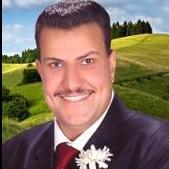


الردود الموصى بها
انشئ حساب جديد او قم بتسجيل دخولك لتتمكن من اضافه تعليق جديد
يجب ان تكون عضوا لدينا لتتمكن من التعليق
انشئ حساب جديد
سجل حسابك الجديد لدينا في الموقع بمنتهي السهوله .
سجل حساب جديدتسجيل دخول
هل تمتلك حساب بالفعل ؟ سجل دخولك من هنا.
سجل دخولك الان