بحث مخصص من جوجل فى أوفيسنا

Custom Search
|
filter inside the combobox شخابيط وأفكار و حلول :تصفية مربع سرد (ComboBox) لنفسه اثناء الكتابة مع دعم حقول متعددة
-
محتوي مشابه
-
أداة تصفية النموذج أثناء الكتابة على أساس أي حقل من حقول النموذج {سلسلة الأدوات المساعدة المخصصة}
بواسطه منتصر الانسي ,
- تصفية النماذج
- تصفية ديناميكية
- (و2 أكثر)
- 0 تعليقات
- 455 قراءات
-
مكتبة الموقع - أداة تصفية النموذج أثناء الكتابة على أساس أي حقل من حقول النموذج {سلسلة الأدوات المساعدة المخصصة}
بواسطه منتصر الانسي ,
- تصفية النماذج
- تصفية ديناميكية
- (و2 أكثر)
- 0 ردود
- 230 قراءات
-
open_report_smart شخابيط وأفكار و حلول : إدارة عرض و طباعة التقارير الاحترافية - OpenReportSmart
بواسطه ابو جودي ,
- openreportsmart
- showreportwithconfirmation
- (و18 أكثر)
- 1 رد
- 574 قراءات
-
- 0 ردود
- 1328 قراءات
-
شخابيط وأفكار : تنفيذ امر أو اوامر فى وقت أو أوقات متفرقه مع تحكم كامل وشامل
بواسطه ابو جودي ,
- شخابيط وأفكار
- شخابيط
- (و1 أكثر)
- 2 ردود
- 602 قراءات
-
-
تصفح هذا الموضوع مؤخراً 0 اعضاء متواجدين الان
- لايوجد اعضاء مسجلون يتصفحون هذه الصفحه
.thumb.gif.27c4a79ce23abc61b721f833e6899131.thumb.gif.42db7efb6a7bac29885a5b0efc66587f.gif)

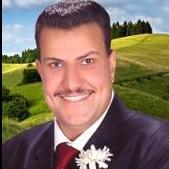

الردود الموصى بها
انشئ حساب جديد او قم بتسجيل دخولك لتتمكن من اضافه تعليق جديد
يجب ان تكون عضوا لدينا لتتمكن من التعليق
انشئ حساب جديد
سجل حسابك الجديد لدينا في الموقع بمنتهي السهوله .
سجل حساب جديدتسجيل دخول
هل تمتلك حساب بالفعل ؟ سجل دخولك من هنا.
سجل دخولك الان