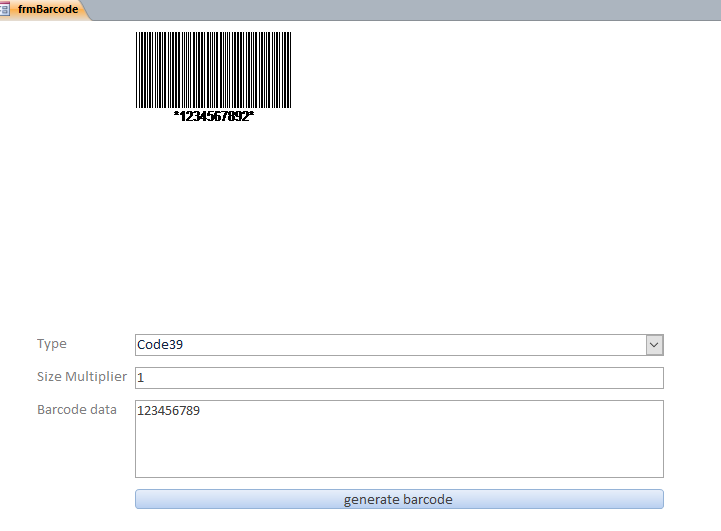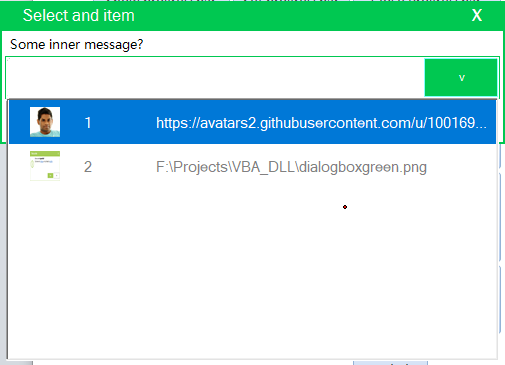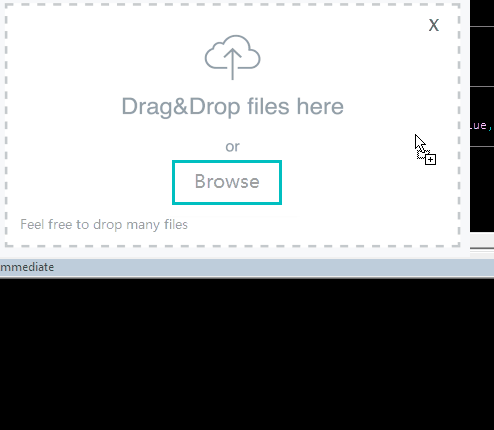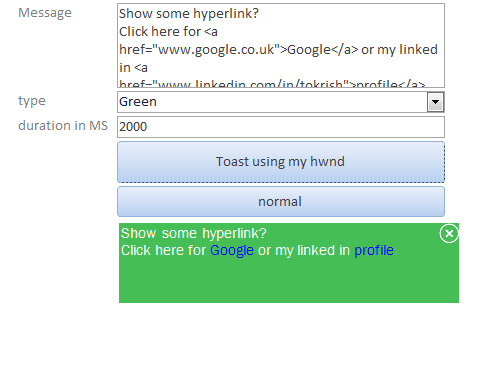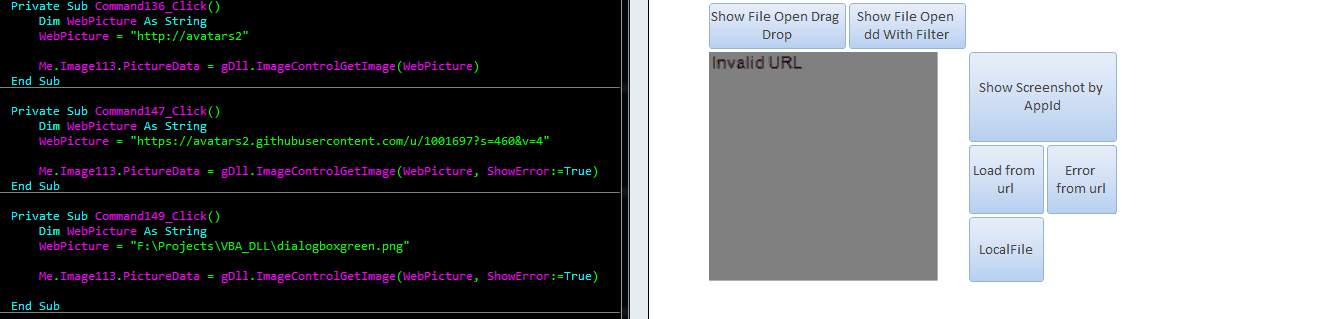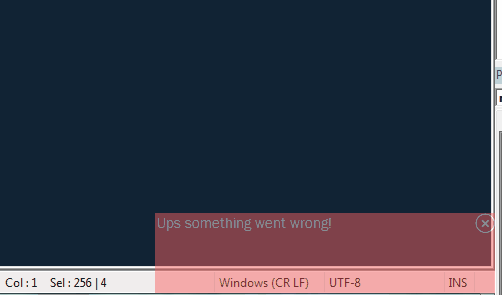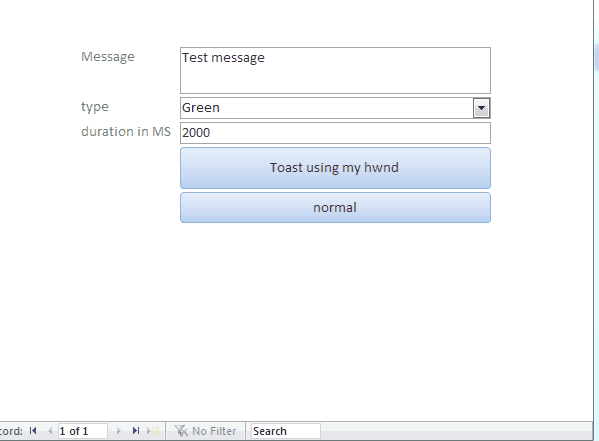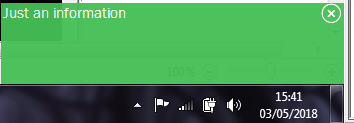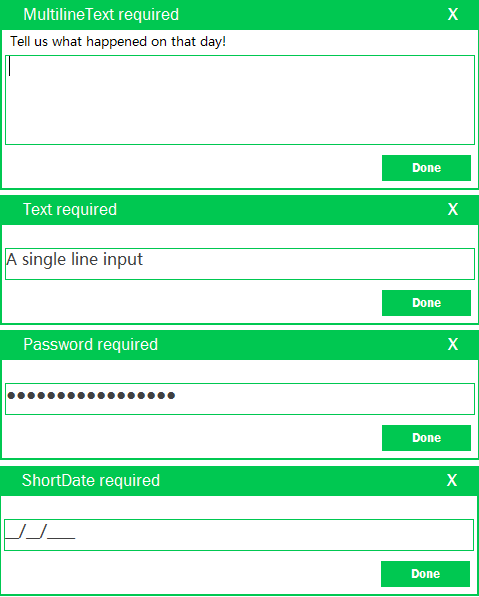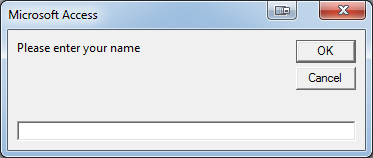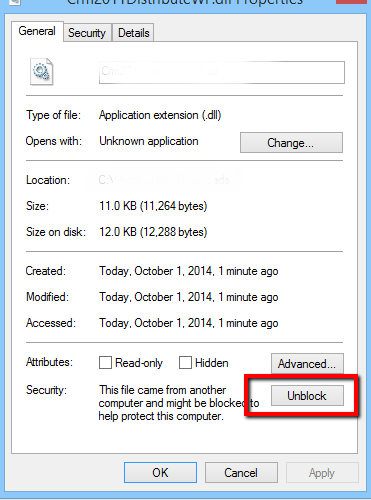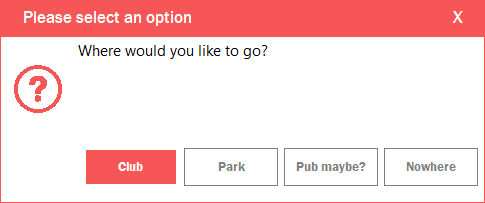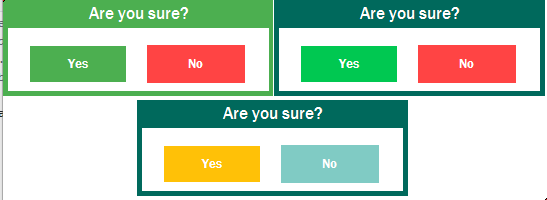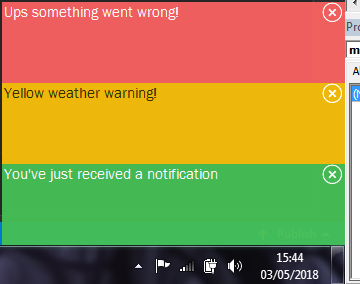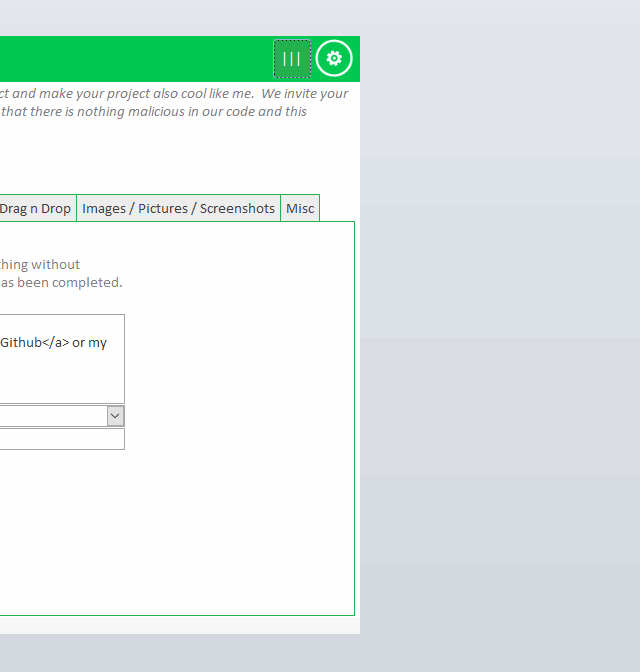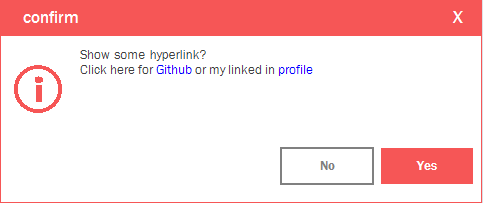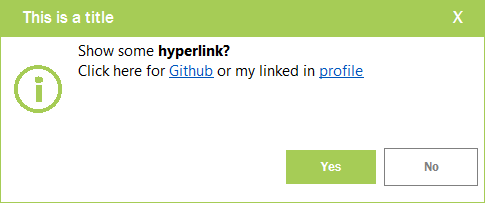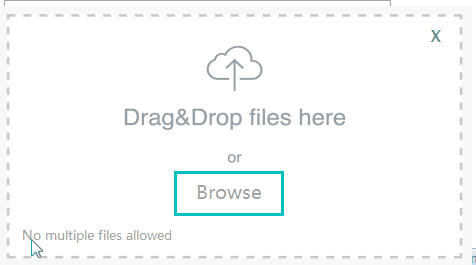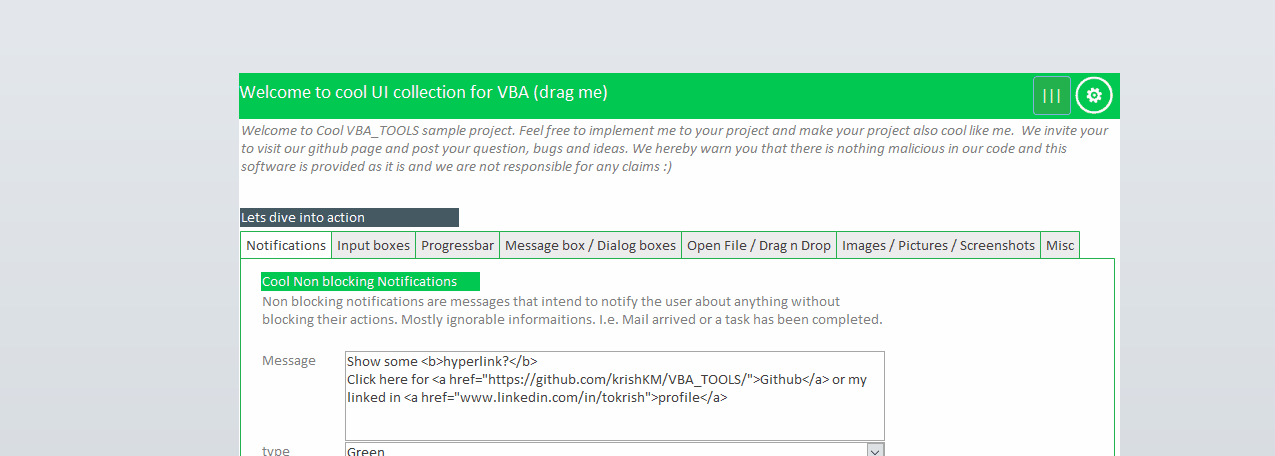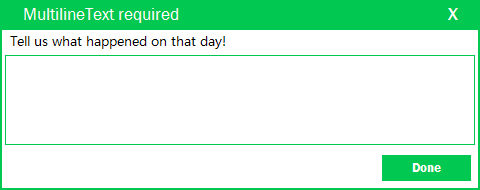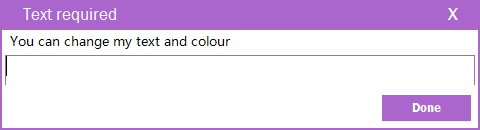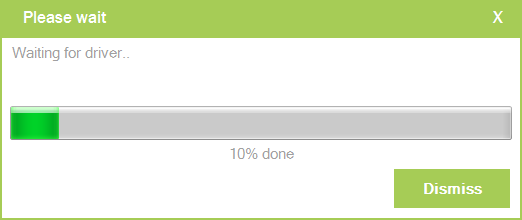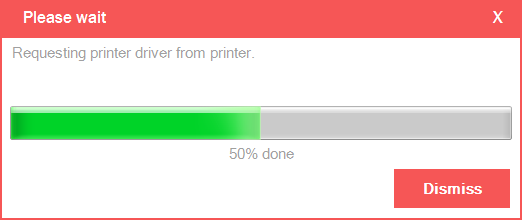نجوم المشاركات
Popular Content
Showing content with the highest reputation on 04/10/22 in all areas
-
مبروك الأستاذ حسونة إنضمامك لعائلة الخبراء ,أسأل الله لك التوفيق والنجاح دائما ..وأعانك الله على هذه المسئولية الجديدة وسدد الله خطاك عن حق وجدارة بارك الله فيك وزادك الله من فضله6 points
-
السلام عليكم ورحمة الف الف مبرول نهنئ انفسنا قبل تهنئتك مبارك على المنتدى ترقية اخ كريم وجليل له كل الحب و التقدير و كل عام و انتم بخير4 points
-
جزاكم الله خيرا استاذ علي على هذا التشريف اسأل الله العظيم رب العرش العظيم ان يوفقنا جميعا لما يحبه ويرضاه بارك الله لك تحياتى الحاره استاذنا الغالى ابو يوسف الله يبارك لك استاذ gamalin4 points
-
السلام عليكم أخي الكريم هذا المرفق من ملفاتك - أخي الكريم - مع بعض التعديلات أرجو أن يناسبك Private Sub TextBox1_Change() Application.ScreenUpdating = False ActiveSheet.ListObjects("Data").Range.AutoFilter Field:=7, Criteria1:="*" & [e2] & "*", Operator:=xlFilterValues Application.ScreenUpdating = True End Sub TEST.xlsm4 points
-
السلام عليكم ورحمة الله تعالى وبركاته احيانا نريد عمل معرف خاص بنا برمجيا طبعا يختلف الكود تبعا لاسم الجدول والحقل ونوع الحقل اليوم سوف اقدم لكم فكرتى المتواضعة فى تلك الوظيفة التى يمكن وضعها فى وحدة نمطية ليمكن -استدعاؤها فى زوايا التطبيق المختلفة بكل سهولة -امكانية التحكم اثناء استدعاء الوظيفة فى البادئة ان اردت اضافة بادئة ما -التحكم فى موعد اعادة التعيين ليبدأ العدد من الرقم 1 مرة أخرى سنويا او شهريا او يوميا الكوووووود '|---10/04/2022______________________________________________| '|___www.officena.net________________________________________| '| | '| _ +-----------officena-----------+ _ | '| /o) | ||||| | (o\ | '| / / | @(~O^O~)@ | \ \ | '| ( (_ | _ ----oOo--Moh--oOo----- _ | _) ) | '| ((\ \) +/o)----------3ssam---------(o\+ (/ /)) | '| (\\\ \_/ / \ \_/ ///) | '| \ / \ / | '| \____/________Mohammed Essam________\____/ | '| | '| 10/04/2022 | '| | '|_____www.officena.net______________________________________| '|_____Thank you for visiting https://www.officena.net_______| '======Control in Special increment prefix ID===============================================================================================================================' ' ____ __ ____ ____ __ ____ ____ __ ____ ______ _______ _______ __ ______ _______ .__ __. ___ .__ __. _______ .___________. ' ' \ \ / \ / / \ \ / \ / / \ \ / \ / / / __ \ | ____|| ____|| | / || ____|| \ | | / \ | \ | | | ____|| | ' ' \ \/ \/ / \ \/ \/ / \ \/ \/ / | | | | | |__ | |__ | | | ,----'| |__ | \| | / ^ \ | \| | | |__ `---| |----` ' ' \ / \ / \ / | | | | | __| | __| | | | | | __| | . ` | / /_\ \ | . ` | | __| | | ' ' \ /\ / \ /\ / \ /\ / __| `--' | | | | | | | | `----.| |____ | |\ | / _____ \ __| |\ | | |____ | | ' ' \__/ \__/ \__/ \__/ \__/ \__/ (__)\______/ |__| |__| |__| \______||_______||__| \__| /__/ \__\ (__)__| \__| |_______| |__| ' ' ' '===========================================================================================================================================================================' Function MySpid( _ ByRef strFieldName As String, _ ByRef strTableName As String, _ Optional strPrefixe As String = vbNullString, _ Optional strResetYYorMMorDD As String = "YY", _ Optional nDay As Integer = 0, _ Optional nMonth As Integer = 0, _ Optional nYear As Integer = 0) As String Dim strLinkCriteria As String Dim strOldID As String Dim strNxtID As Long Dim intLenPrefixe As Integer Const intNumberOfZeros = 6 intLenPrefixe = Len(strPrefixe) + 1 If nDay = 0 Then nDay = Format(Date, "dd") If nMonth = 0 Then nMonth = Format(Date, "mm") If nYear = 0 Then nYear = Year(Date) - 2000 Select Case strResetYYorMMorDD Case Is = "YY": strLinkCriteria = Nz(Right(Mid(Nz(DLast(strFieldName, strTableName), 0), intLenPrefixe, 6), 2), 0) = nYear ' Yearly Reset Case Is = "MM": strLinkCriteria = Nz(Right(Mid(Nz(DLast(strFieldName, strTableName), 0), intLenPrefixe, 4), 2), 0) = nMonth ' Monthly Reset Case Is = "DD": strLinkCriteria = Nz(Right(Mid(Nz(DLast(strFieldName, strTableName), 0), intLenPrefixe, 2), 2), 0) = nDay ' Daily Reset End Select strOldID = Nz(DLast("" & strFieldName & "", strTableName, strLinkCriteria), 0) strNxtID = CLng(Right(strOldID, intNumberOfZeros)) strNxtID = strNxtID + 1 MySpid = strPrefixe & Format(nDay, "00") & Format(nMonth, "00") & Format(nYear, "00") & _ String(intNumberOfZeros - Len(CStr(strNxtID)), "0") & CStr(strNxtID) End Function يتم استدعاء الوظيقة بشكل عام من خلال الكود الاتى MySpid("FldName", "TblName") فى هذه الحالة يتم اعادة تعيين الترقيم سنويا ------------ ولكن للتحكم الكامل ولتغيير الاعدادات MySpid("FldName", "TblName", "AnyPrefixe", "yy or MM OR DD","DayDate","MonthDate","YearDate") AnyPrefixe البادئة التى تريد أن تبدأ الترقيم بها غيرها كما تريد MySpid("FldName", "TblName", "AnyPrefixe") yy or MM OR DD لو اردت اعادة تعيين الترقيم سنويا سوف تكون yy وبدون استخدام هذا الجزء هذا هو الاحتيار المفضل تبعا للكود MySpid("FldName", "TblName", "AnyPrefixe", "yy") لو اردت اعادة تعيين الترقيم شهريا سوف تكون MM MySpid("FldName", "TblName", "AnyPrefixe", "MM") لو اردت اعادة تعيين الترقيم يوميا سوف تكون DD MySpid("FldName", "TblName", "AnyPrefixe", "DD") --------- DayDate لتبدأ الترقيم من خلال رقم يوم محدد يعنى مثلا لو اردنا الترقيم يبدا من يوم 23 MonthDate لتبدأ الترقيم من خلال رقم شهر محدد يعنى مثلا لو اردنا الترقيم يبدا من شهر 09 YearDate لتبدأ الترقيم من خلال رقم سنه محدد يعنى مثلا لو اردنا الترقيم يبدا من عام 21 اجمل الامنيات بالاستمتاع مع هذا الكود وهذه الافكار هذا الاصدار الاول من كتابتى للكود لم اتمكن من التجربة بشكل كبير.. فضلا وكرما موافاتنا بالنتيجة فى حالة حدوث اى خطأ Special increment prefix ID.accdb3 points
-
هل تقصد كده مثلا ........... If Me.to.Value = "الأحد" Then If Format(Me.from, "hh:mm:ss AMPM") >= Format(DLookup("from", "timing", "[period] = 1"), "hh:mm:ss AMPM") And Format(Me.from, "hh:mm:ss AMPM") < Format(DLookup("to", "timing", "[period] = 1"), "hh:mm:ss AMPM") Then Me.bac1.BackColor = vbYellow ElseIf Format(Me.from, "hh:mm:ss AMPM") >= Format(DLookup("from", "timing", "[period] = 2"), "hh:mm:ss AMPM") And Format(Me.from, "hh:mm:ss AMPM") < Format(DLookup("to", "timing", "[period] = 2"), "hh:mm:ss AMPM") Then Me.bac2.BackColor = vbYellow ElseIf Format(Me.from, "hh:mm:ss AMPM") >= Format(DLookup("from", "timing", "[period] = 3"), "hh:mm:ss AMPM") And Format(Me.from, "hh:mm:ss AMPM") < Format(DLookup("to", "timing", "[period] = 3"), "hh:mm:ss AMPM") Then Me.bac3.BackColor = vbYellow ElseIf Format(Me.from, "hh:mm:ss AMPM") >= Format(DLookup("from", "timing", "[period] = 4"), "hh:mm:ss AMPM") And Format(Me.from, "hh:mm:ss AMPM") < Format(DLookup("to", "timing", "[period] = 4"), "hh:mm:ss AMPM") Then Me.bac4.BackColor = vbYellow ElseIf Format(Me.from, "hh:mm:ss AMPM") >= Format(DLookup("from", "timing", "[period] = 5"), "hh:mm:ss AMPM") And Format(Me.from, "hh:mm:ss AMPM") < Format(DLookup("to", "timing", "[period] = 5"), "hh:mm:ss AMPM") Then Me.bac5.BackColor = vbYellow ElseIf Format(Me.from, "hh:mm:ss AMPM") >= Format(DLookup("from", "timing", "[period] = 6"), "hh:mm:ss AMPM") And Format(Me.from, "hh:mm:ss AMPM") < Format(DLookup("to", "timing", "[period] = 6"), "hh:mm:ss AMPM") Then Me.bac6.BackColor = vbYellow ElseIf Format(Me.from, "hh:mm:ss AMPM") >= Format(DLookup("from", "timing", "[period] = 7"), "hh:mm:ss AMPM") And Format(Me.from, "hh:mm:ss AMPM") < Format(DLookup("to", "timing", "[period] = 7"), "hh:mm:ss AMPM") Then Me.bac7.BackColor = vbYellow ElseIf Format(Me.from, "hh:mm:ss AMPM") >= Format(DLookup("from", "timing", "[period] = 8"), "hh:mm:ss AMPM") And Format(Me.from, "hh:mm:ss AMPM") < Format(DLookup("to", "timing", "[period] = 8"), "hh:mm:ss AMPM") Then Me.bac8.BackColor = vbYellow End If ElseIf Me.to.Value = "الإثنين" Then If Format(Me.from, "hh:mm:ss AMPM") >= Format(DLookup("from", "timing", "[period] = 1"), "hh:mm:ss AMPM") And Format(Me.from, "hh:mm:ss AMPM") < Format(DLookup("to", "timing", "[period] = 1"), "hh:mm:ss AMPM") Then Me.bac9.BackColor = vbYellow ElseIf Format(Me.from, "hh:mm:ss AMPM") >= Format(DLookup("from", "timing", "[period] = 2"), "hh:mm:ss AMPM") And Format(Me.from, "hh:mm:ss AMPM") < Format(DLookup("to", "timing", "[period] = 2"), "hh:mm:ss AMPM") Then Me.bac10.BackColor = vbYellow ElseIf Format(Me.from, "hh:mm:ss AMPM") >= Format(DLookup("from", "timing", "[period] = 3"), "hh:mm:ss AMPM") And Format(Me.from, "hh:mm:ss AMPM") < Format(DLookup("to", "timing", "[period] = 3"), "hh:mm:ss AMPM") Then Me.bac11.BackColor = vbYellow ElseIf Format(Me.from, "hh:mm:ss AMPM") >= Format(DLookup("from", "timing", "[period] = 4"), "hh:mm:ss AMPM") And Format(Me.from, "hh:mm:ss AMPM") < Format(DLookup("to", "timing", "[period] = 4"), "hh:mm:ss AMPM") Then Me.bac12.BackColor = vbYellow ElseIf Format(Me.from, "hh:mm:ss AMPM") >= Format(DLookup("from", "timing", "[period] = 5"), "hh:mm:ss AMPM") And Format(Me.from, "hh:mm:ss AMPM") < Format(DLookup("to", "timing", "[period] = 5"), "hh:mm:ss AMPM") Then Me.bac13.BackColor = vbYellow ElseIf Format(Me.from, "hh:mm:ss AMPM") >= Format(DLookup("from", "timing", "[period] = 6"), "hh:mm:ss AMPM") And Format(Me.from, "hh:mm:ss AMPM") < Format(DLookup("to", "timing", "[period] = 6"), "hh:mm:ss AMPM") Then Me.bac14.BackColor = vbYellow ElseIf Format(Me.from, "hh:mm:ss AMPM") >= Format(DLookup("from", "timing", "[period] = 7"), "hh:mm:ss AMPM") And Format(Me.from, "hh:mm:ss AMPM") < Format(DLookup("to", "timing", "[period] = 7"), "hh:mm:ss AMPM") Then Me.bac15.BackColor = vbYellow ElseIf Format(Me.from, "hh:mm:ss AMPM") >= Format(DLookup("from", "timing", "[period] = 8"), "hh:mm:ss AMPM") And Format(Me.from, "hh:mm:ss AMPM") < Format(DLookup("to", "timing", "[period] = 8"), "hh:mm:ss AMPM") Then Me.bac16.BackColor = vbYellow End If ElseIf Me.to.Value = "الثلاثاء" Then If Format(Me.from, "hh:mm:ss AMPM") >= Format(DLookup("from", "timing", "[period] = 1"), "hh:mm:ss AMPM") And Format(Me.from, "hh:mm:ss AMPM") < Format(DLookup("to", "timing", "[period] = 1"), "hh:mm:ss AMPM") Then Me.bac17.BackColor = vbYellow ElseIf Format(Me.from, "hh:mm:ss AMPM") >= Format(DLookup("from", "timing", "[period] = 2"), "hh:mm:ss AMPM") And Format(Me.from, "hh:mm:ss AMPM") < Format(DLookup("to", "timing", "[period] = 2"), "hh:mm:ss AMPM") Then Me.bac18.BackColor = vbYellow ElseIf Format(Me.from, "hh:mm:ss AMPM") >= Format(DLookup("from", "timing", "[period] = 3"), "hh:mm:ss AMPM") And Format(Me.from, "hh:mm:ss AMPM") < Format(DLookup("to", "timing", "[period] = 3"), "hh:mm:ss AMPM") Then Me.bac19.BackColor = vbYellow ElseIf Format(Me.from, "hh:mm:ss AMPM") >= Format(DLookup("from", "timing", "[period] = 4"), "hh:mm:ss AMPM") And Format(Me.from, "hh:mm:ss AMPM") < Format(DLookup("to", "timing", "[period] = 4"), "hh:mm:ss AMPM") Then Me.bac20.BackColor = vbYellow ElseIf Format(Me.from, "hh:mm:ss AMPM") >= Format(DLookup("from", "timing", "[period] = 5"), "hh:mm:ss AMPM") And Format(Me.from, "hh:mm:ss AMPM") < Format(DLookup("to", "timing", "[period] = 5"), "hh:mm:ss AMPM") Then Me.bac21.BackColor = vbYellow ElseIf Format(Me.from, "hh:mm:ss AMPM") >= Format(DLookup("from", "timing", "[period] = 6"), "hh:mm:ss AMPM") And Format(Me.from, "hh:mm:ss AMPM") < Format(DLookup("to", "timing", "[period] = 6"), "hh:mm:ss AMPM") Then Me.bac22.BackColor = vbYellow ElseIf Format(Me.from, "hh:mm:ss AMPM") >= Format(DLookup("from", "timing", "[period] = 7"), "hh:mm:ss AMPM") And Format(Me.from, "hh:mm:ss AMPM") < Format(DLookup("to", "timing", "[period] = 7"), "hh:mm:ss AMPM") Then Me.bac23.BackColor = vbYellow ElseIf Format(Me.from, "hh:mm:ss AMPM") >= Format(DLookup("from", "timing", "[period] = 8"), "hh:mm:ss AMPM") And Format(Me.from, "hh:mm:ss AMPM") < Format(DLookup("to", "timing", "[period] = 8"), "hh:mm:ss AMPM") Then Me.bac24.BackColor = vbYellow End If ElseIf Me.to.Value = "الأربعاء" Then If Format(Me.from, "hh:mm:ss AMPM") >= Format(DLookup("from", "timing", "[period] = 1"), "hh:mm:ss AMPM") And Format(Me.from, "hh:mm:ss AMPM") < Format(DLookup("to", "timing", "[period] = 1"), "hh:mm:ss AMPM") Then Me.bac25.BackColor = vbYellow ElseIf Format(Me.from, "hh:mm:ss AMPM") >= Format(DLookup("from", "timing", "[period] = 2"), "hh:mm:ss AMPM") And Format(Me.from, "hh:mm:ss AMPM") < Format(DLookup("to", "timing", "[period] = 2"), "hh:mm:ss AMPM") Then Me.bac26.BackColor = vbYellow ElseIf Format(Me.from, "hh:mm:ss AMPM") >= Format(DLookup("from", "timing", "[period] = 3"), "hh:mm:ss AMPM") And Format(Me.from, "hh:mm:ss AMPM") < Format(DLookup("to", "timing", "[period] = 3"), "hh:mm:ss AMPM") Then Me.bac27.BackColor = vbYellow ElseIf Format(Me.from, "hh:mm:ss AMPM") >= Format(DLookup("from", "timing", "[period] = 4"), "hh:mm:ss AMPM") And Format(Me.from, "hh:mm:ss AMPM") < Format(DLookup("to", "timing", "[period] = 4"), "hh:mm:ss AMPM") Then Me.bac28.BackColor = vbYellow ElseIf Format(Me.from, "hh:mm:ss AMPM") >= Format(DLookup("from", "timing", "[period] = 5"), "hh:mm:ss AMPM") And Format(Me.from, "hh:mm:ss AMPM") < Format(DLookup("to", "timing", "[period] = 5"), "hh:mm:ss AMPM") Then Me.bac29.BackColor = vbYellow ElseIf Format(Me.from, "hh:mm:ss AMPM") >= Format(DLookup("from", "timing", "[period] = 6"), "hh:mm:ss AMPM") And Format(Me.from, "hh:mm:ss AMPM") < Format(DLookup("to", "timing", "[period] = 6"), "hh:mm:ss AMPM") Then Me.bac30.BackColor = vbYellow ElseIf Format(Me.from, "hh:mm:ss AMPM") >= Format(DLookup("from", "timing", "[period] = 7"), "hh:mm:ss AMPM") And Format(Me.from, "hh:mm:ss AMPM") < Format(DLookup("to", "timing", "[period] = 7"), "hh:mm:ss AMPM") Then Me.bac31.BackColor = vbYellow ElseIf Format(Me.from, "hh:mm:ss AMPM") >= Format(DLookup("from", "timing", "[period] = 8"), "hh:mm:ss AMPM") And Format(Me.from, "hh:mm:ss AMPM") < Format(DLookup("to", "timing", "[period] = 8"), "hh:mm:ss AMPM") Then Me.bac32.BackColor = vbYellow End If ElseIf Me.to.Value = "الخميس" Then If Format(Me.from, "hh:mm:ss AMPM") >= Format(DLookup("from", "timing", "[period] = 1"), "hh:mm:ss AMPM") And Format(Me.from, "hh:mm:ss AMPM") < Format(DLookup("to", "timing", "[period] = 1"), "hh:mm:ss AMPM") Then Me.bac33.BackColor = vbYellow ElseIf Format(Me.from, "hh:mm:ss AMPM") >= Format(DLookup("from", "timing", "[period] = 2"), "hh:mm:ss AMPM") And Format(Me.from, "hh:mm:ss AMPM") < Format(DLookup("to", "timing", "[period] = 2"), "hh:mm:ss AMPM") Then Me.bac34.BackColor = vbYellow ElseIf Format(Me.from, "hh:mm:ss AMPM") >= Format(DLookup("from", "timing", "[period] = 3"), "hh:mm:ss AMPM") And Format(Me.from, "hh:mm:ss AMPM") < Format(DLookup("to", "timing", "[period] = 3"), "hh:mm:ss AMPM") Then Me.bac35.BackColor = vbYellow ElseIf Format(Me.from, "hh:mm:ss AMPM") >= Format(DLookup("from", "timing", "[period] = 4"), "hh:mm:ss AMPM") And Format(Me.from, "hh:mm:ss AMPM") < Format(DLookup("to", "timing", "[period] = 4"), "hh:mm:ss AMPM") Then Me.bac36.BackColor = vbYellow ElseIf Format(Me.from, "hh:mm:ss AMPM") >= Format(DLookup("from", "timing", "[period] = 5"), "hh:mm:ss AMPM") And Format(Me.from, "hh:mm:ss AMPM") < Format(DLookup("to", "timing", "[period] = 5"), "hh:mm:ss AMPM") Then Me.bac37.BackColor = vbYellow ElseIf Format(Me.from, "hh:mm:ss AMPM") >= Format(DLookup("from", "timing", "[period] = 6"), "hh:mm:ss AMPM") And Format(Me.from, "hh:mm:ss AMPM") < Format(DLookup("to", "timing", "[period] = 6"), "hh:mm:ss AMPM") Then Me.bac38.BackColor = vbYellow ElseIf Format(Me.from, "hh:mm:ss AMPM") >= Format(DLookup("from", "timing", "[period] = 7"), "hh:mm:ss AMPM") And Format(Me.from, "hh:mm:ss AMPM") < Format(DLookup("to", "timing", "[period] = 7"), "hh:mm:ss AMPM") Then Me.bac39.BackColor = vbYellow ElseIf Format(Me.from, "hh:mm:ss AMPM") >= Format(DLookup("from", "timing", "[period] = 8"), "hh:mm:ss AMPM") And Format(Me.from, "hh:mm:ss AMPM") < Format(DLookup("to", "timing", "[period] = 8"), "hh:mm:ss AMPM") Then Me.bac40.BackColor = vbYellow End If End If3 points
-
طيب جرب لجميع الايام .... لكن الكود كتبته للاسف طويل ويمكن اختزاله .... If Me.to.Value = "الأحد" Then If Me.from >= #7:20:00 AM# And Me.from < #8:05:00 AM# Then Me.bac1.BackColor = vbYellow ElseIf Me.from >= #8:05:00 AM# And Me.from < #8:50:00 AM# Then Me.bac2.BackColor = vbYellow ElseIf Me.from >= #8:50:00 AM# And Me.from < #9:35:00 AM# Then Me.bac3.BackColor = vbYellow ElseIf Me.from >= #9:35:00 AM# And Me.from < #10:20:00 AM# Then Me.bac4.BackColor = vbYellow ElseIf Me.from >= #10:45:00 AM# And Me.from < #11:30:00 AM# Then Me.bac5.BackColor = vbYellow ElseIf Me.from >= #11:30:00 AM# And Me.from < #12:15:00 PM# Then Me.bac6.BackColor = vbYellow ElseIf Me.from >= #12:15:00 PM# And Me.from < #1:00:00 PM# Then Me.bac7.BackColor = vbYellow ElseIf Me.from >= #1:00:00 PM# And Me.from < #1:45:00 PM# Then Me.bac8.BackColor = vbYellow End If ElseIf Me.to.Value = "الإثنين" Then If Me.from >= #7:20:00 AM# And Me.from < #8:05:00 AM# Then Me.bac9.BackColor = vbYellow ElseIf Me.from >= #8:05:00 AM# And Me.from < #8:50:00 AM# Then Me.bac10.BackColor = vbYellow ElseIf Me.from >= #8:50:00 AM# And Me.from < #9:35:00 AM# Then Me.bac11.BackColor = vbYellow ElseIf Me.from >= #9:35:00 AM# And Me.from < #10:20:00 AM# Then Me.bac12.BackColor = vbYellow ElseIf Me.from >= #10:45:00 AM# And Me.from < #11:30:00 AM# Then Me.bac13.BackColor = vbYellow ElseIf Me.from >= #11:30:00 AM# And Me.from < #12:15:00 PM# Then Me.bac14.BackColor = vbYellow ElseIf Me.from >= #12:15:00 PM# And Me.from < #1:00:00 PM# Then Me.bac15.BackColor = vbYellow ElseIf Me.from >= #1:00:00 PM# And Me.from < #1:45:00 PM# Then Me.bac16.BackColor = vbYellow End If ElseIf Me.to.Value = "الثلاثاء" Then If Me.from >= #7:20:00 AM# And Me.from < #8:05:00 AM# Then Me.bac17.BackColor = vbYellow ElseIf Me.from >= #8:05:00 AM# And Me.from < #8:50:00 AM# Then Me.bac18.BackColor = vbYellow ElseIf Me.from >= #8:50:00 AM# And Me.from < #9:35:00 AM# Then Me.bac19.BackColor = vbYellow ElseIf Me.from >= #9:35:00 AM# And Me.from < #10:20:00 AM# Then Me.bac20.BackColor = vbYellow ElseIf Me.from >= #10:45:00 AM# And Me.from < #11:30:00 AM# Then Me.bac21.BackColor = vbYellow ElseIf Me.from >= #11:30:00 AM# And Me.from < #12:15:00 PM# Then Me.bac22.BackColor = vbYellow ElseIf Me.from >= #12:15:00 PM# And Me.from < #1:00:00 PM# Then Me.bac23.BackColor = vbYellow ElseIf Me.from >= #1:00:00 PM# And Me.from < #1:45:00 PM# Then Me.bac24.BackColor = vbYellow End If ElseIf Me.to.Value = "الأربعاء" Then If Me.from >= #7:20:00 AM# And Me.from < #8:05:00 AM# Then Me.bac25.BackColor = vbYellow ElseIf Me.from >= #8:05:00 AM# And Me.from < #8:50:00 AM# Then Me.bac26.BackColor = vbYellow ElseIf Me.from >= #8:50:00 AM# And Me.from < #9:35:00 AM# Then Me.bac27.BackColor = vbYellow ElseIf Me.from >= #9:35:00 AM# And Me.from < #10:20:00 AM# Then Me.bac28.BackColor = vbYellow ElseIf Me.from >= #10:45:00 AM# And Me.from < #11:30:00 AM# Then Me.bac29.BackColor = vbYellow ElseIf Me.from >= #11:30:00 AM# And Me.from < #12:15:00 PM# Then Me.bac30.BackColor = vbYellow ElseIf Me.from >= #12:15:00 PM# And Me.from < #1:00:00 PM# Then Me.bac31.BackColor = vbYellow ElseIf Me.from >= #1:00:00 PM# And Me.from < #1:45:00 PM# Then Me.bac32.BackColor = vbYellow End If ElseIf Me.to.Value = "الخميس" Then If Me.from >= #7:20:00 AM# And Me.from < #8:05:00 AM# Then Me.bac33.BackColor = vbYellow ElseIf Me.from >= #8:05:00 AM# And Me.from < #8:50:00 AM# Then Me.bac34.BackColor = vbYellow ElseIf Me.from >= #8:50:00 AM# And Me.from < #9:35:00 AM# Then Me.bac35.BackColor = vbYellow ElseIf Me.from >= #9:35:00 AM# And Me.from < #10:20:00 AM# Then Me.bac36.BackColor = vbYellow ElseIf Me.from >= #10:45:00 AM# And Me.from < #11:30:00 AM# Then Me.bac37.BackColor = vbYellow ElseIf Me.from >= #11:30:00 AM# And Me.from < #12:15:00 PM# Then Me.bac38.BackColor = vbYellow ElseIf Me.from >= #12:15:00 PM# And Me.from < #1:00:00 PM# Then Me.bac39.BackColor = vbYellow ElseIf Me.from >= #1:00:00 PM# And Me.from < #1:45:00 PM# Then Me.bac40.BackColor = vbYellow End If End If timetable 2022 (3) 3.accdb لي ملاحظات عامة سريع على برنامجك بشكل سريع :::::::::: اولا لو تم تعديل فترات الحصص مستقبلا ... سوف تضطر الى الدخول للكود وتعديله .... الحل ان يكون الكود مرتبط بالجدول الخاص بالحصص بحيث لو تم التعديل عليه يتعدل الكود مباشرة ... ثانيا في النموذج ايضا مربعات التسمية لفترات الحصص نفس المشكلة الاولى .... فالمفوض ترتبط بالجدول بحيث انك تعدل مرة واحده وليس كل مرة تدخل الى وضع تصميم النموذج للتعديل ... هذا ما يحضرني من ملاحظات الان ... واذا ظهر لي ملاحظات اخرى سوف اذكرها ...3 points
-
3 points
-
3 points
-
3 points
-
الف مبروك والى مزيد من التقدير والتفوق لجميع المشرفين والخبراء3 points
-
السلام عليكم لا مانع من نشر ما يصنف تحت بند الرقائق و التذكير فى المنتدى المفتوح ، على أن تكون صحيحة المصدر و المحافظة على حقوق الملكية الفكرية مع البعد عن كل ما يتعلق بالفتاوي و نقاط الاختلاف أو ما قد يثير الجدل بكل أنواعه و ذلك لعدم الاختصاص3 points
-
السلام عليكم ورحمة الله وبركاته أساتذتي الكرام @lionheart و @omar elhosseini جزاكما الله خيراً على ما تقدمانه من جهود حثيثة ومضنية للناس في حل أسئلتهم واستفساراتهم وإيصالهم للنتائج المرجوة أسأل الله تعالى أن يجعل كل ذلك بموازين حسناتكم يوم لا ينفع مالٌ ولا بنونَ إلا من أتى الله بقلب سليم أما معادلة الأستاذ الكريم @lionheart فهي باستخدام معادلات Filter (لمستخدمي 365) التي لم نرتق لها بعد. حيث لا زلنا على 2016 ومعادلة الأستاذ @omar elhosseini هي باستخدام عمود مساعد ومعادلة Exact حققت نتيجة طيبة. أرجو لكما التوفيق والسداد ...وأشكركما على هذه المعلومات القيمة التي تسدونها لنا والسلام عليكم ورحمة الله وبركاته3 points
-
2 points
-
2 points
-
نعم ممكن اختزاله ... وذلك بتعديل مسميات مربعات النص قليلا .... انظر الكود وحاول قرائته ..... وسوف ارفق المرفق قريبا ..... myT = Array("الأحد", "الإثنين", "الثلاثاء", "الأربعاء", "الخميس") For Each t In myT If Me.to.Value = t Then For i = 1 To 8 If Format(Me.from, "hh:mm:ss AMPM") >= Format(DLookup("from", "timing", "[period] =" & i), "hh:mm:ss AMPM") And Format(Me.from, "hh:mm:ss AMPM") < Format(DLookup("to", "timing", "[period] =" & i), "hh:mm:ss AMPM") Then Me.Controls(t & i).BackColor = vbYellow End If Next i End If Next t2 points
-
اساتذتى الكرام بارك الله فيكم نحن نتعلم منكم ونرتقي بكم تحياتى لكم جميعا رمضان مبارك علينا وعليكم وعلى الامه الاسلاميه2 points
-
2 points
-
شكرا لك اخي الكريم ولك مثله اخي هي نفس فكرتك ولكن بطريقة اخري شكرا لك2 points
-
اخي حل اخر لأثراء الموضوع ضع ما تريد الفلترة عليه في الخلية K1 ثم فلتر العمود F علي ان يساوي TRUE شاهد المرفق اخي Auto_Filter_Case_Sensitive.xlsm2 points
-
Suppose you have data in range A1 to B20 (Names in first column & Age in second column) Names Age John 41 john 52 Junior 46 junior 37 Lion 33 Lion Heart 15 lion 58 lion heart 39 heart 24 Heart 35 My Heart 18 my heart 14 In cell E1 type the formula (for 365 users) =IF(D1="","",FILTER(A2:B20,ISNUMBER(FIND(D1,A2:A20)),"No Results")) Now you can type in cell D1 File.xlsx2 points
-
1 point
-
السلام عليكم ورحمة الله يمكن هذا فى حالة واحدة و هى استبدال عمود تاريخ الميلاد بعمود الرقم القومى لان فى حالة اضافة عمود جديد سأضطر لتغيير عشرات الاكواد المرتبطة بأعمدة معينة مما يستوجب عملا يمتد الى عدة اسابيع اذا كان من الممكن ما ذكرته فى الحالة الاولى فانا مستعد فقط منتظر ردكم1 point
-
اخي ..انا عملت حسب ما قلت سابقا هل اغير حسب ما تقول الان ما الخطأ في الكود (1).xlsm1 point
-
1 point
-
بسم الله الرّحمن الرّحيم السّلامُ عليكم ورحمة الله تعالى وبركاتهُ بارك الله تعالى بكم إخوتي، وتقبّل طاعاتكم. وأستسمح إخوتي بجعل هذا الموضوع المنفصل؛ عن موضوع التّبليغ السّابق. والأمر مُتعلّقٌ بالتفاعل في الموقِع؛ فليست لديّ تلك الخِبرة في برامج مايكروسوفت. لذلك هل يمكن أن أشارك بنشر الموضوعات والكُتب الإلكترونيّة. وذلك مع الحفاظ على المُلكيّة والعزو للمصدر الأصليّ. علمًا بأنّي أنقُل من مواقع موقوقة ويعرفها المُستخدم العربي؛ فليست بقصد الإشهار. مثال: صيد الفوائِد، وطريق الإسلام، ومثلها. والقصد من ذلك نشر الفائِدة، والإضافة للموقع بإذنِ الله تعالى. وجزاكم الله خيرًا، وباركَ فيكمُ.1 point
-
سؤال للاساتذة الأفاضل أنا عندي ملف إكسيل عامل عليه فلترة من خلال textbox وضمن العناصر أو الأسماء المفلتر عليها ....أسماء متشابهة مثلا عنصر إسمه Junior وآخر إسمه Junior + مع العلم اني كاتب واحد بالحروف الكبيرة والثاني لا لما بعمل الفلترة على Junior بيسمعوا عندي الإثنين مع بعض في الفلترة. هل هناك طريقة لإظهار كل أحد على حدى ؟ مع أنني جربت أترك فراغ بعد الإسم في واحد منهم لاكن مزبطتش معايا1 point
-
1 point
-
السلام عليكم ورحمة الله وبركاته الحمد لله الذي بنعمته تتم الصالحات أما وجود النجمة في معيار البحث قبل وبعد النص الذي ستدخله في التكست بوكس أن البحث يحتوي على فإن كان التكست بوكس فقط فهو بحث بالضبط عن نتيجة محددة أحسنت بارك الله بكم والسلام عليكم.1 point
-
1 point
-
سلمتك ايدكEng.Qassim و تقبل الله صيامك و قيامك استاذي الفاضل و الله يبارك فيك و في اهلك و شكرا لمتابعتك لي1 point
-
السلام عليكم ورحمة الله وبركاته يمكنك استخدام عمود مساعد تجمع فيه بين الاسم وشيء آخر كالرقم مثلاً ..إلخ. ثم ليكن هذا العمود ما تجري عليه الفلترة والله اعلم والسلام عليكم ورحمة الله وبركاته1 point
-
كما فهمت الموضوع Sub Test() Range("H2").Formula = "=VLOOKUP($A$2:$A$13,data!$A$1:$H$540,8,0)" Range("H2").AutoFill Destination:=Range("H2:H" & Cells(Rows.Count, 1).End(xlUp).Row) a = Sheets("Feuil1").Cells(1).CurrentRegion For i = 2 To UBound(a) With Sheets(a(i, 8)) x = .Cells(Rows.Count, 1).End(xlUp).Row + 1 For ii = 1 To UBound(a, 2) .Cells(x, ii) = a(i, ii) Next End With Next Range("H:H").ClearContents End Sub1 point
-
جرب هذا الكود مثلا : 🙂 If Not IsDate(Me.TextBox) Then MsgBox "يجب إدخال تاريخ فقط في هذا الحقل " Undo End If1 point
-
ما شاء الله! تبارك الله! جعله الله تعالى شاهِدًا وحُجّةً وبرهانًا. واللهم صلّ وسلّم على نبيّنا مُحمّد، وارضَ عن صحابته الأخيار.1 point
-
السلام عليكم ورحمه الله وبركاته ...الحمد لله والشكر لله ..لقد تم العمل على اكمل وجه ولا نجد كلمات تفى الاخ الغالى الاستاذ ابراهيم الحداد جزء بسيط من مجهوده الجبار الا الشكر لله وان يجعله فى ميزان جسناته ..ويتقبل الله صومنا لوجهه الكريم ..لك منى التحية والتقدير والاحترام والى اللقاء وفى امان الله ..ربما نلتقى يوما اذا كان فى العمر بقيه ..استودعك الله الذى لا تضيع عنده الامانات ..اخوك << عصام على ----صوت الحق1 point
-
بارك الله فيك استاذ موسى وزادك الله من فضله ... وكل عام وانتم بخير1 point
-
السلام عليكم ورحمة الله وبركاته.. اقدم لكم مجموعة من واجهات المستخدم (user interface) عسى ان تفيدكم في تحسين مظهر البرامج الخاصة بكم. المصدر: https://github.com/krishKM/Modern-UI-Components-for-VBA لا تنسوني ووالدي من صالح دعائكم.. تحميل المرفق الأول: sample_x64.zip تحميل المرفق الثاني: sample_x86.zip1 point
-
طيب جرب يوم الاحد كدة ...... If Me.to.Value = "الأحد" Then If Me.from >= #7:20:00 AM# And Me.from < #8:05:00 AM# Then Me.bac1.BackColor = vbYellow ElseIf Me.from >= #8:05:00 AM# And Me.from < #8:50:00 AM# Then Me.bac2.BackColor = vbYellow ElseIf Me.from >= #8:50:00 AM# And Me.from < #9:35:00 AM# Then Me.bac3.BackColor = vbYellow ElseIf Me.from >= #9:35:00 AM# And Me.from < #10:20:00 AM# Then Me.bac4.BackColor = vbYellow ElseIf Me.from >= #10:45:00 AM# And Me.from < #11:30:00 AM# Then Me.bac5.BackColor = vbYellow ElseIf Me.from >= #11:30:00 AM# And Me.from < #12:15:00 PM# Then Me.bac6.BackColor = vbYellow ElseIf Me.from >= #12:15:00 PM# And Me.from < #1:00:00 PM# Then Me.bac7.BackColor = vbYellow ElseIf Me.from >= #1:00:00 PM# And Me.from < #1:45:00 PM# Then Me.bac8.BackColor = vbYellow End If End If timetable 2022 (3) (1).accdb1 point
-
بعد اذن استاذنا الكريم محمد-يمكنك استخدام هذه المعادلة بالتنسيقات الشرطية =AND(COUNT($A2:$D2)<>0,A2=MAX($A2:$D2)) 111.xlsx1 point
-
1 point
-
المعادلة تعمل تمام ... ولكن جربها هكذا =CEILING(ROUND(IF(BL10>10000,(AI10-10000)*0.003+(10000-50)*0.008,IF(AND(BL10>5000,BL10<=10000),(AI10-50)*0.008,IF(AND(BL10>1000,BL10<=5000),(AI10-50)*0.0075,IF(AND(BL10>500,BL10<=1000),(AI10-50)*0.007,IF(AND(BL10>250,BL10<=500),(AI10-50)*0.0065,IF(AND(BL10>50,BL10<=250),(AI10-50)*0.006,0)))))),2),0.05)1 point
-
الأمر بسيط جداً تفضل ... معادلة بالتأكيد ممتازرة بارك الله فيك استاذ محمد وأكرمك الله 1235.xlsx1 point
-
وعليكم السلام .دائماً وأبداً ننبه كثيراً على عدم دمج الخلايا لسهولة التعامل مع ملف الإكسيل ,,, تــم الغاء دمج الخلايا لحسن عمل المعادلات وتم وضع كود للطباعة نموذج ادخال البيانات1.xlsm1 point
-
تــم التعديل وعلى حد علمى هذا هو المطلوب بالضبط =IF(AND(F$5>$C6,F$5<$B6),$D6,"") 124.xlsx1 point
-
برنامج مجاني بديل ل SPSS يقوم برنامج PSPP بالعديد من التحليلات التي يقوم بها SPSS و ليس كلها للتحميل من هنـــــــــا1 point


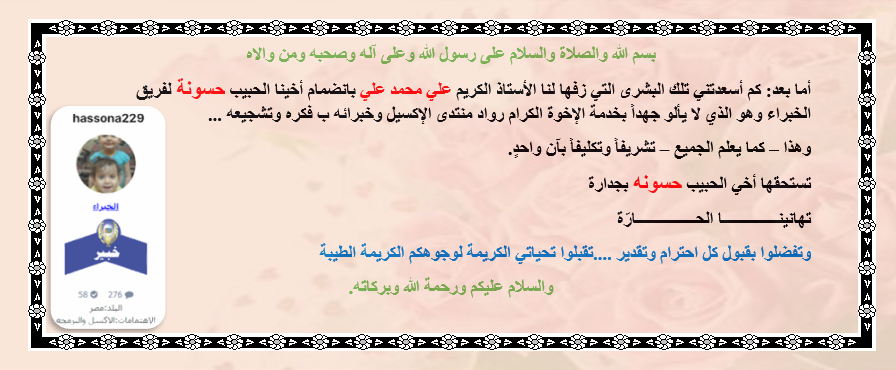


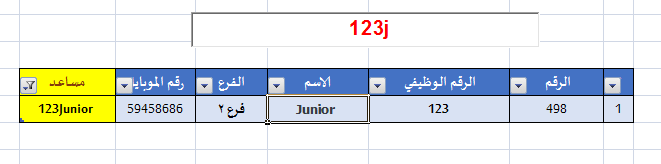
.thumb.gif.27c4a79ce23abc61b721f833e6899131.thumb.gif.42db7efb6a7bac29885a5b0efc66587f.gif)